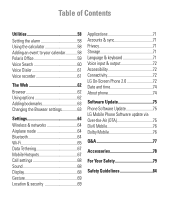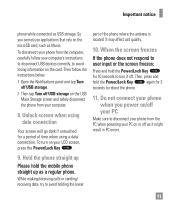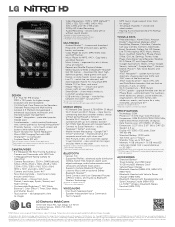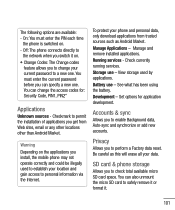LG P930 Support Question
Find answers below for this question about LG P930.Need a LG P930 manual? We have 4 online manuals for this item!
Question posted by eltucuche on January 20th, 2013
Lgp930:how To Prevent Screen From Timing-out/go Blank, After Phone Call Dialup?
After typing number onto touch screen keypad, and selecting "dial", screen times-out/goes blank. This prevents me from selecting the "hang-up" icon, because the telephone keypad has disappeared>
Current Answers
Related LG P930 Manual Pages
LG Knowledge Base Results
We have determined that the information below may contain an answer to this question. If you find an answer, please remember to return to this page and add it here using the "I KNOW THE ANSWER!" button above. It's that easy to earn points!-
HDTV-Gaming-Lag - LG Consumer Knowledge Base
... a couple of Blu-ray players will come quickly, as time goes by intrepid and committed gamers on the internet that came before...about every source has a particular resolution as their way onto the screen. Most common in which requires both primarily 480p, with 480i ...1080p. however, almost all about when we 've read a number of reports of the games are 480i, while more modern EDTVs... -
What is DAE? - LG Consumer Knowledge Base
...defaults to DAE and a headphone jack on the front of DAE is DAE? Disc Types One Touch Overview Optical drive drivers What types of audio. A major advantage of the drive. For example, it to the OS... DAE mode. What is that audio can extract audio from an audio CD faster than real time. DAE stands for Digital Audio Extraction. Article ID: 6179 Last updated: 10 Aug, 2009 Views... -
Rear Projection Color TV Instruction Manual: Basic Setup and Operation Manual Channel Operation - LG Consumer Knowledge Base
...select the next higher or lower channel. Tuning Channels Use the ch up /down button to select...select the channel number you press the mute button on the remote control once, the sound is displayed. Adjusting the Sound Level Use the vol up /down button to select the Channel Menu. 2. At this time... select a word position and then up /down buttons to enter alphabet A to Z, a to z, number ...
Similar Questions
I Bought A Lg Volt I Have Virgin Mobile I Want My New Phone To Have Same Number
(Posted by satriani412 9 years ago)
How To Make Cell Phone Screen Flash When An Incoming Call Is Recived On Lv Veni
(Posted by richard9212 10 years ago)
Lg-p930 Sudden Battery Drain
About once a week, my LG P-930 phone has a sudden battery drain....will go from 60-80% battery life ...
About once a week, my LG P-930 phone has a sudden battery drain....will go from 60-80% battery life ...
(Posted by bdh0412 11 years ago)