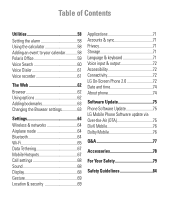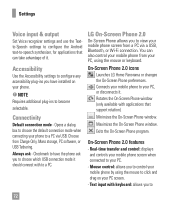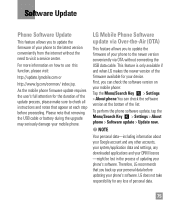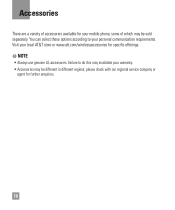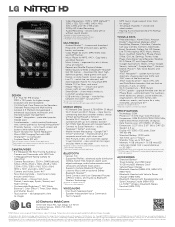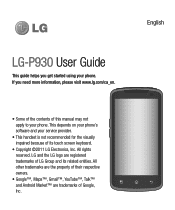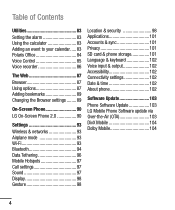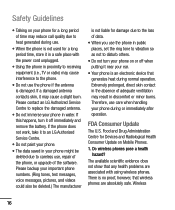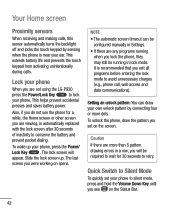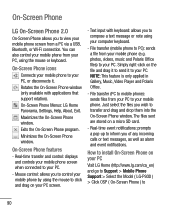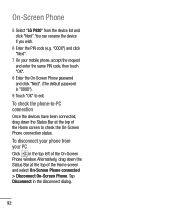LG P930 Support Question
Find answers below for this question about LG P930.Need a LG P930 manual? We have 4 online manuals for this item!
Question posted by XXXble on December 30th, 2013
How Do I Save Messages From My Lg Nitro P930 Phone
The person who posted this question about this LG product did not include a detailed explanation. Please use the "Request More Information" button to the right if more details would help you to answer this question.
Current Answers
Related LG P930 Manual Pages
LG Knowledge Base Results
We have determined that the information below may contain an answer to this question. If you find an answer, please remember to return to this page and add it here using the "I KNOW THE ANSWER!" button above. It's that easy to earn points!-
Washing Machine: How can I save my preferred settings? - LG Consumer Knowledge Base
... PROGRAM (available on my LG washer? How do I use . Art Cool -- Network Storage Mobile Phones Computer Products -- It allows you created the custom program. Custom program location on my LG washer... Next What is left on my LG washer? Digital Transition -- -- How do I save preferred temperature, spin speed, soil level, and other desired options. More articles... -
Mobile Phones: Lock Codes - LG Consumer Knowledge Base
...contacted immediately. The exception to this option will remove all the information from the PHONE memory). This message usually appears when the PUK code is not at least 40 seconds after powering... used to access the Clear Storage menu, which is used to Erase Contacts from the phone. Mobile Phones: Lock Codes I. However, if this rule- NOTE: SIM cards... -
Advanced Phone Book Features: Entering Wait and Pause periods - LG Consumer Knowledge Base
... will be an option to insert the pauses and waits, or the "*" key can be labeled as such. Pause (P) or 2-Sec Pause - this is saved on the phone model, and will be an option to insert the pauses and waits, or the "*" key can be pressed three times to produce the "W"- Afterwards...
Similar Questions
How Do I Transfer My Pictures From My Phone To My Computer
(Posted by cindymichalko 9 years ago)
How Many Text Messages Can My Phone Hold?
How many texts messages can my phone hold?
How many texts messages can my phone hold?
(Posted by Anonymous-79558 11 years ago)
How Do I Download Text Messages From My Phone To My Computer
I cannot find the lg drivers for my computer. Is there any way I can download my text messages from ...
I cannot find the lg drivers for my computer. Is there any way I can download my text messages from ...
(Posted by danagang 12 years ago)