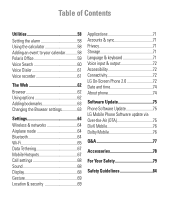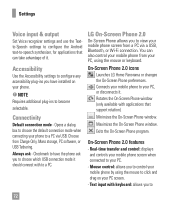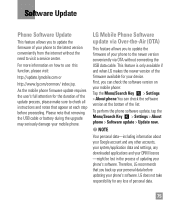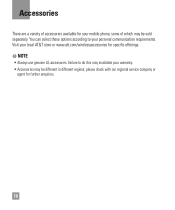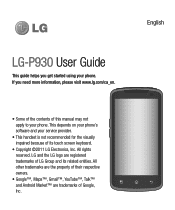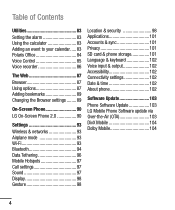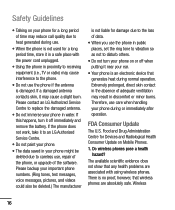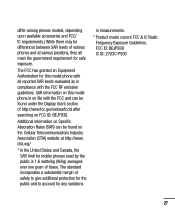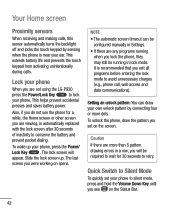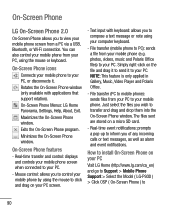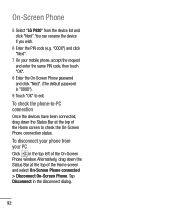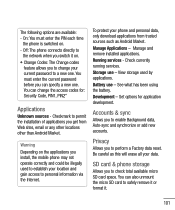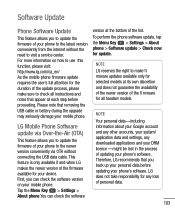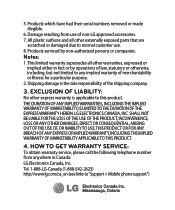LG P930 Support Question
Find answers below for this question about LG P930.Need a LG P930 manual? We have 4 online manuals for this item!
Question posted by raman1313 on January 1st, 2013
What Is Current Cost Of Lg P930
The person who posted this question about this LG product did not include a detailed explanation. Please use the "Request More Information" button to the right if more details would help you to answer this question.
Current Answers
Answer #1: Posted by bengirlxD on January 1st, 2013 10:13 AM
It's around 280 on amazon
http://www.amazon.com/LG-Nitro-LG-P930-Unlocked-Warranty/dp/B007ILUCKW
Feel free to resubmit the question if you didn't find it useful.
Related LG P930 Manual Pages
LG Knowledge Base Results
We have determined that the information below may contain an answer to this question. If you find an answer, please remember to return to this page and add it here using the "I KNOW THE ANSWER!" button above. It's that easy to earn points!-
Washing Machine: How can I save my preferred settings? - LG Consumer Knowledge Base
... this Category Washing Machine: Too much lint is left on the clothing What does Direct Drive Motor mean? Double Wall Oven -- Plasma TV -- Network Storage Mobile Phones Computer Products -- Press the "custom program" button. 3. Press the "start" button. French 3-Door -- Kimchi -- Digital-to the desired settings. 3. NOTE: You will now run all... -
Chocolate Touch (VX8575) Back Cover Removal and Installation - LG Consumer Knowledge Base
...2. Sosteoga firmemente el teléfono con ambas mano (como desmostrado). 2. / Mobile Phones Chocolate Touch (VX8575) Back Cover Removal and Installation You will need to remove the back ... teléfono. Para instalar la cubierta trasera 1. Pictures LG Dare LG Mobile Phones: Tips and Care Mobile Phones: Lock Codes Pairing Bluetooth Devices LG Dare Asegure que los ganchos de la... -
Mobile Phones: Lock Codes - LG Consumer Knowledge Base
...may delete the information from the PHONE memory and the lock code will permanently block it will be a personal code- GSM Mobile Phones: The Security Code is used to have the phone re-programmed. This software reload ... be entered but has been forgotten, it is the one to the SIM, it - Mobile Phones: Lock Codes I. The default is the last 4 digits of the device's User ...
Similar Questions
Download Pictures
When I plug my phone in the computer doesn't recognize it. I cant transfer my pictures from my phone...
When I plug my phone in the computer doesn't recognize it. I cant transfer my pictures from my phone...
(Posted by cindymichalko 9 years ago)
Lg-p930 Sudden Battery Drain
About once a week, my LG P-930 phone has a sudden battery drain....will go from 60-80% battery life ...
About once a week, my LG P-930 phone has a sudden battery drain....will go from 60-80% battery life ...
(Posted by bdh0412 11 years ago)
Can I Keep My Current Virgin Mobile Phone # With This New Tracfone?
I just bought this LG430G phone but haven't opened it yet, still deciding whether to keep itor keep ...
I just bought this LG430G phone but haven't opened it yet, still deciding whether to keep itor keep ...
(Posted by Anonymous-65173 11 years ago)