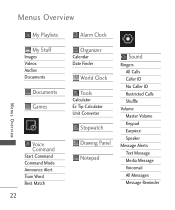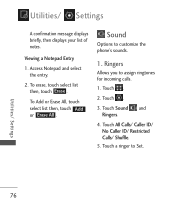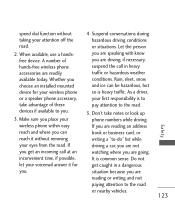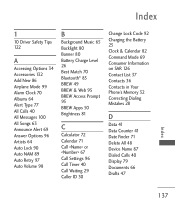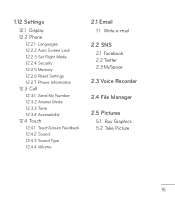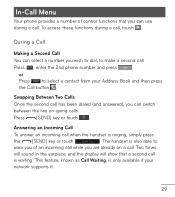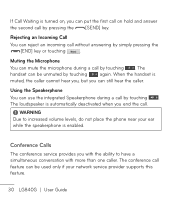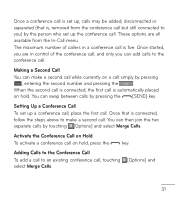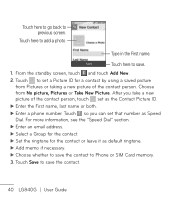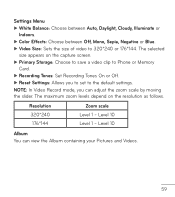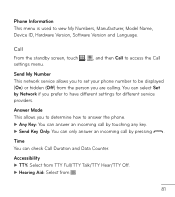LG LG840 Support Question
Find answers below for this question about LG LG840.Need a LG LG840 manual? We have 3 online manuals for this item!
Question posted by jeanniegast on September 3rd, 2014
Cell Phone Lg840 Caller Id
Does my LG840 G cell phone have caller ID for incoming calls and texts? How do I set up caller ID.
Current Answers
Answer #1: Posted by TechSupport101 on September 3rd, 2014 11:30 PM
Hi. See page 29 of the manual here http://www.helpowl.com/manuals/LG/LG840/77039
Related LG LG840 Manual Pages
LG Knowledge Base Results
We have determined that the information below may contain an answer to this question. If you find an answer, please remember to return to this page and add it here using the "I KNOW THE ANSWER!" button above. It's that easy to earn points!-
What are DTMF tones? - LG Consumer Knowledge Base
...ID: 6452 Views: 1703 LG Mobile Phones... the cell phone is ...SETTINGS o DTMF Tones o Normal or Long With touch-tone land-line phones, pressing a key on a phone keypad (as well as a grid, each row represents a low frequency, and each column represents a high frequency. The sounds used over mobile phones to navigate automated systems such as phone menus, voice menus and other advanced calling... -
Mobile Phones: Lock Codes - LG Consumer Knowledge Base
... be done locally and may be accessed; GSM Mobile Phones: The Security Code is . or by performing a software reload or flash on , then release. CDMA Phones Lock code This code is asked for our cell phones, unless it . NOTE: SIM cards will only allow Call Barring, though only if the Service Provider and... -
Advanced Phone Book Features: Entering Wait and Pause periods - LG Consumer Knowledge Base
... be input. Afterwards, when the call is made , the phone will usually be pressed (example: ...ID: 6453 Views: 973 Also read Bluetooth Profiles Example: Once the voicemail number is dialed, it should be dialed immediately. Voicemail - *##pppp#### ⇒8 seconds/2 seconds = 4; Afterwards, when the call... greet the caller and ask for the 4-digit code to the system. Calling an office ...
Similar Questions
Does The Incoming Call On Lg840g Display The Caller If They Are Store In The
phone
phone
(Posted by ydsueTE 9 years ago)
How To Switch Caller Id To Correct Name Of Phone Owner? # Is Right But Not Name.
I bought my brother a LG840 tracfone for Xmas but when he transferred old number, it transferred wro...
I bought my brother a LG840 tracfone for Xmas but when he transferred old number, it transferred wro...
(Posted by eaglecreek4 10 years ago)
Not Receiving Incoming Calls On Lg Venice Cell Phone
Just bought lg venice for boost and Im not getting my incoming calls phone doesnt ring
Just bought lg venice for boost and Im not getting my incoming calls phone doesnt ring
(Posted by jillian078 10 years ago)
L35g Phone Won't Let Me Text
phone will not let me text. Says : phone storage is full delete some files to free space. I have del...
phone will not let me text. Says : phone storage is full delete some files to free space. I have del...
(Posted by living65deadgirl 11 years ago)