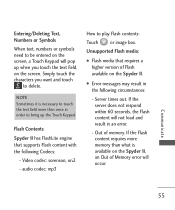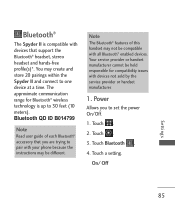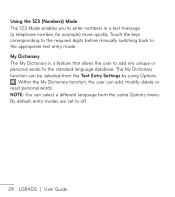LG LG840 Support and Manuals
Get Help and Manuals for this LG item

Most Recent LG LG840 Questions
How Do I Stop The Beeping Noise When I Press A Key
When i press and key it makes a beeping noise. Can this be stopped. If so, how?
When i press and key it makes a beeping noise. Can this be stopped. If so, how?
(Posted by Anonymous-156976 8 years ago)
What Is The Service Provider Of This Lg Spydr 2 Phone?
Service provider?
Service provider?
(Posted by dlynch377 8 years ago)
Can't Hear The Caller Regardless Of Whether I Make Or Receive The Call.
Hi, I cannot hear the caller on my LG 840G. I have to turn on the speaker, but even then it is diffi...
Hi, I cannot hear the caller on my LG 840G. I have to turn on the speaker, but even then it is diffi...
(Posted by wvlostriver 8 years ago)
Can't Send A Text Says I Can't Save A Message While Saving Another.
Can't Send A Text. Says I Can't Save A Message While Saving Another. Pls Help!!!
Can't Send A Text. Says I Can't Save A Message While Saving Another. Pls Help!!!
(Posted by jmmnevergiveup8 8 years ago)
Popular LG LG840 Manual Pages
LG LG840 Reviews
 LG has a rating of 4.00 based upon 1 review.
Get much more information including the actual reviews and ratings that combined to make up the overall score listed above. Our reviewers
have graded the LG LG840 based upon the following criteria:
LG has a rating of 4.00 based upon 1 review.
Get much more information including the actual reviews and ratings that combined to make up the overall score listed above. Our reviewers
have graded the LG LG840 based upon the following criteria:
- Durability [1 rating]
- Cost Effective [1 rating]
- Quality [1 rating]
- Operate as Advertised [1 rating]
- Customer Service [1 rating]