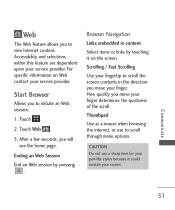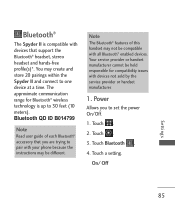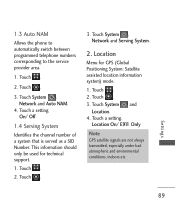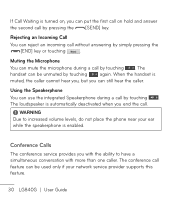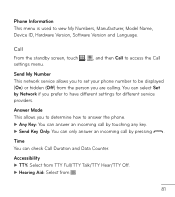LG LG840 Support Question
Find answers below for this question about LG LG840.Need a LG LG840 manual? We have 3 online manuals for this item!
Question posted by dlynch377 on November 2nd, 2015
What Is The Service Provider Of This Lg Spydr 2 Phone?
Current Answers
Answer #1: Posted by BusterDoogen on November 2nd, 2015 1:35 PM
I hope this is helpful to you!
Please respond to my effort to provide you with the best possible solution by using the "Acceptable Solution" and/or the "Helpful" buttons when the answer has proven to be helpful. Please feel free to submit further info for your question, if a solution was not provided. I appreciate the opportunity to serve you!
Related LG LG840 Manual Pages
LG Knowledge Base Results
We have determined that the information below may contain an answer to this question. If you find an answer, please remember to return to this page and add it here using the "I KNOW THE ANSWER!" button above. It's that easy to earn points!-
Bandwidth needed for instant streaming - LG Consumer Knowledge Base
...How can tell you how much bandwidth is available for standard definition content. Your service provider can I find out how much bandwidth is split evenly and shared between the ...router, the total bandwidth available is required? To instantly stream Netflix movies to your internet service provider to the bandwidth that it is directly related to troubleshoot the issue. ... -
Bluetooth Profiles - LG Consumer Knowledge Base
... Networking (DUN) The dial-up networking services. An example of phonebook access would be synchronizing a contact list between the mobile phone and another device like pictures from another ...a car kit. Headset (HSP) This profile allows the mobile phone a method to dial-up networking profile provides a standard for one device can accomplish tasks. Object Push (... -
Mobile Phones: Lock Codes - LG Consumer Knowledge Base
... from the [Clear Storage] menu if it does not have the phone re-programmed. Mobile Phones: Lock Codes I. The default is the VX1000 (Migo) for our cell phones, unless it can still be contacted to LG. it can be reset by the Service Provider once a PIN has been entered incorrectly 3 times in a row, the SIM...
Similar Questions
Remove the service provider Verizon off my lg vs410pp device
The error message is unable to send message. Why can't I send photos?
lock my phone and need code to unlock but forget my code
I can't receive any MMS on my new tracfone LG840. How do I fix this?