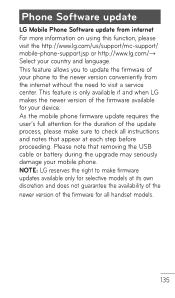LG C729 Support and Manuals
Get Help and Manuals for this LG item

Most Recent LG C729 Questions
How Do I Change The Touch Sensitivity On The Tmobile Double Play
(Posted by rafi1al 9 years ago)
How To Manual Factory Reset Rumor Touch
(Posted by lrkrish 9 years ago)
How To Hard Reset Lg Double Play
(Posted by mpdchighw 9 years ago)
How To Hard Rest Lg C729
(Posted by lfiBilly 9 years ago)
How To Hard Reset Lg 729
(Posted by twtlmin 9 years ago)
LG C729 Videos
Popular LG C729 Manual Pages
LG C729 Reviews
We have not received any reviews for LG yet.