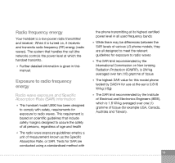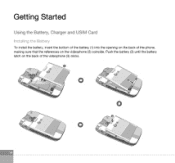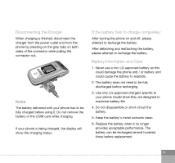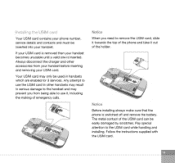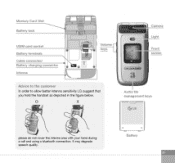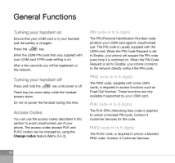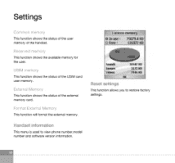LG U890 Support and Manuals
Get Help and Manuals for this LG item

Most Recent LG U890 Questions
How To Set Up Wifi Internet Connection
I have LG U890. Do not know how to set up Wifi internet connection. Need help and direction. Have Wi...
I have LG U890. Do not know how to set up Wifi internet connection. Need help and direction. Have Wi...
(Posted by samad530 10 years ago)
LG U890 Videos
Popular LG U890 Manual Pages
LG U890 Reviews
We have not received any reviews for LG yet.