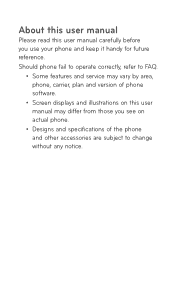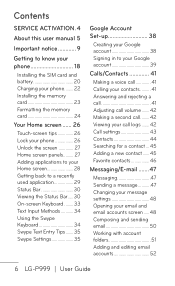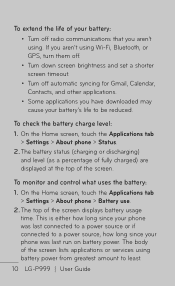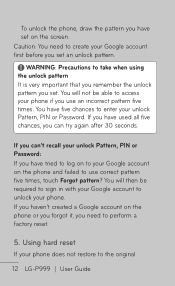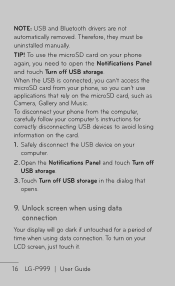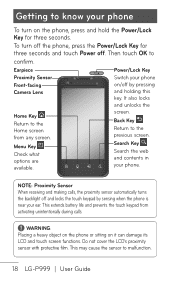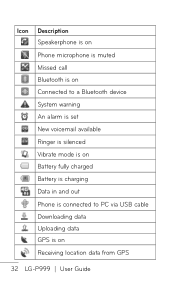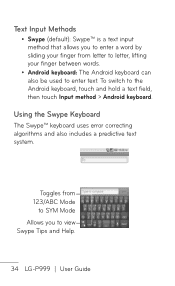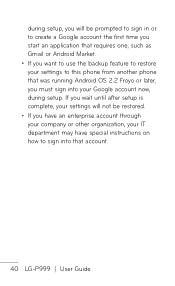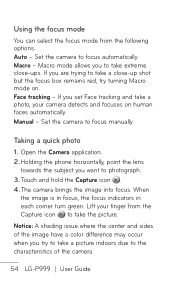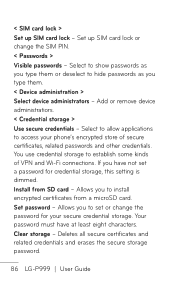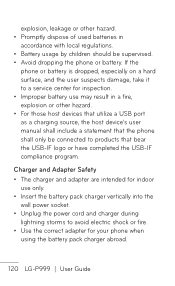LG P999 Support and Manuals
Get Help and Manuals for this LG item

Most Recent LG P999 Questions
How Can I Copy And View Videos From My Lg P999 Phone
(Posted by gcra 9 years ago)
Lg P999 Cant Remember Pattern Lock
(Posted by neParve 9 years ago)
How Do I Communicate My Lg G2x P999 With Google Servers To Set Up My Google
account
account
(Posted by gidDhar 9 years ago)
How To Store Picture To Sd Card On Lgp999?
(Posted by sivassa 9 years ago)
How Can I Save My Pics To My Microsd Card On My G2x
(Posted by nachoMa 9 years ago)
LG P999 Videos
Popular LG P999 Manual Pages
LG P999 Reviews
 LG has a rating of 5.00 based upon 1 review.
Get much more information including the actual reviews and ratings that combined to make up the overall score listed above. Our reviewers
have graded the LG P999 based upon the following criteria:
LG has a rating of 5.00 based upon 1 review.
Get much more information including the actual reviews and ratings that combined to make up the overall score listed above. Our reviewers
have graded the LG P999 based upon the following criteria:
- Durability [0 ratings]
- Cost Effective [0 ratings]
- Quality [0 ratings]
- Operate as Advertised [0 ratings]
- Customer Service [0 ratings]