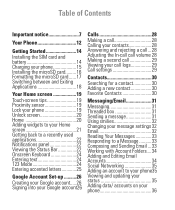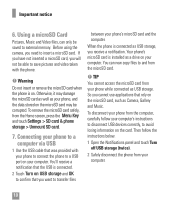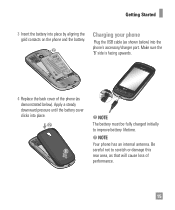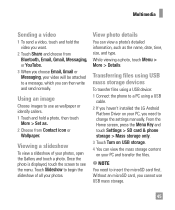LG P506 Support and Manuals
Get Help and Manuals for this LG item

Most Recent LG P506 Questions
How To Turn Off Lg P505 Headphone Icon
(Posted by ellermar 9 years ago)
How Wipe Lg P506go
(Posted by akeiprinte 9 years ago)
How Do I Unlock My Lg P505 Phoenix With Drawing Code Without An Email Account
with google
with google
(Posted by ljFred 9 years ago)
Gophone Sim Will Not Work In Unlocked Lg Thrive
(Posted by mirates 9 years ago)
Lg P506 How To Save A Photo Received In A Text Message
(Posted by glJane 9 years ago)
LG P506 Videos

Unlock LG Thrive P506 from At&t to any GSM Network Sim Network Unlock Pin by Code
Duration: 3:40
Total Views: 10,847
Duration: 3:40
Total Views: 10,847
Popular LG P506 Manual Pages
LG P506 Reviews
We have not received any reviews for LG yet.