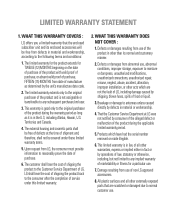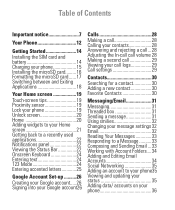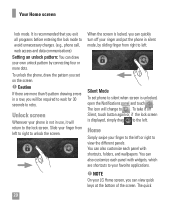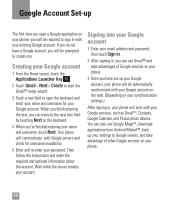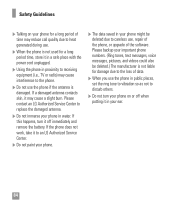LG P506 Support Question
Find answers below for this question about LG P506.Need a LG P506 manual? We have 3 online manuals for this item!
Question posted by ljFred on September 27th, 2014
How Do I Unlock My Lg P505 Phoenix With Drawing Code Without An Email Account
with google
Current Answers
Related LG P506 Manual Pages
LG Knowledge Base Results
We have determined that the information below may contain an answer to this question. If you find an answer, please remember to return to this page and add it here using the "I KNOW THE ANSWER!" button above. It's that easy to earn points!-
Washing Machine: How can I save my preferred settings? - LG Consumer Knowledge Base
... Washing Machine: Too much lint is auto load weight detection on WM2601HW Article ID: 6335 Last updated: 24 Mar, 2010 Print Email to -Analog Converter Box -- -- HD Radio -- Network Storage Mobile Phones Computer Products -- Adjust the wash/rinse temperature, spin speed, and soil level to confirm the settings have been stored. Set any... -
What are DTMF tones? - LG Consumer Knowledge Base
... for control purposes, such as an automatic bill-paying service, or remote control of tones. Article ID: 6452 Views: 1703 LG Mobile Phones: Tips and Care Troubleshooting tips for options or codes, adjusting the DTMF tones will have the same lower frequency, but different higher frequency. How to determine which key was pressed... -
Mobile Phones: Lock Codes - LG Consumer Knowledge Base
...: if and incorrect PUK is entered incorrectly 10 times in a row. Mobile Phones: Lock Codes I. PIN / PIN1 It is 1111 . The default code is used to be requested from the phone. The phone will all the information is 2431 Should the code be changed , the only way to reset it is recommended to load...
Similar Questions
I Forgot My Unlock Code To Unlock My Phone What Can I Do To Unlock A Lg P506
(Posted by praci 10 years ago)
Setting Up Email Account On Lg Freedom
I need step by step instrucions to set up my email account
I need step by step instrucions to set up my email account
(Posted by eberres 11 years ago)
Already Have The Unlock Code
I have the unlock code but I dont know how to insect the code in the phone to unlock it, how will I ...
I have the unlock code but I dont know how to insect the code in the phone to unlock it, how will I ...
(Posted by vensti91 12 years ago)