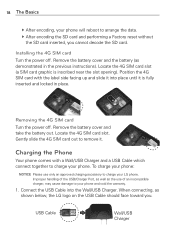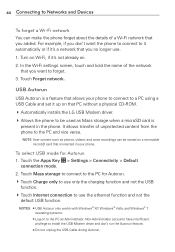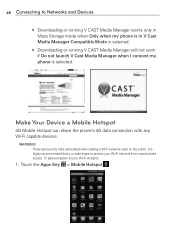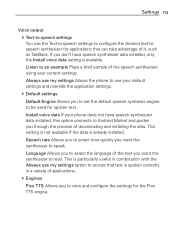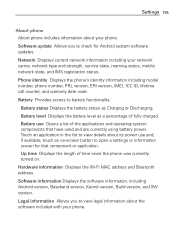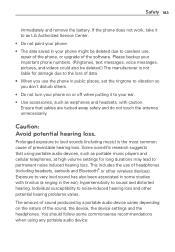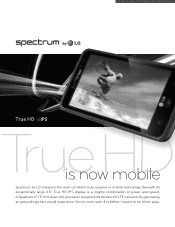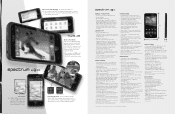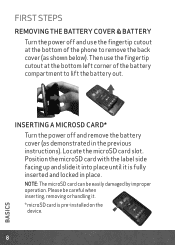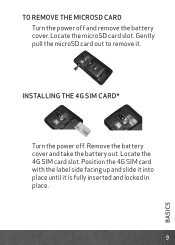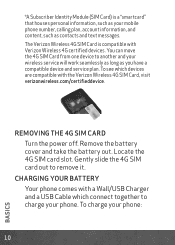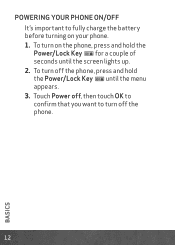LG VS920 Support and Manuals
Get Help and Manuals for this LG item

Most Recent LG VS920 Questions
Richnote Memo App. Files
I have an LG Spectrum II (4G VS930) phone. It has the Richnote memo notes app. (stock). I have had t...
I have an LG Spectrum II (4G VS930) phone. It has the Richnote memo notes app. (stock). I have had t...
(Posted by exchbmkt 7 years ago)
Can You Please Tell Me How To Root And Unlock Me Lg
(Posted by msangelicerazo29 7 years ago)
How Do I Get A Phone To Charge A Battery Without The Prongs In Back ?
(Posted by Tiffanycasias 8 years ago)
What Is Message Size Limit On A Gplgl 38-c
(Posted by jwiginton77 8 years ago)
How Do I Get The Activation Code For Netflix On My Lg Blueray Bd651?
The Netflix code presented in the Setup page on this player does not work. There are many similar co...
The Netflix code presented in the Setup page on this player does not work. There are many similar co...
(Posted by utahdog 8 years ago)
LG VS920 Videos

Verizon LG Spectrum VS920 flashed to Cricket Metro revol ntelos alltel mobipcs magicalphones.com
Duration: 5:41
Total Views: 8,919
Duration: 5:41
Total Views: 8,919
Popular LG VS920 Manual Pages
LG VS920 Reviews
 LG has a rating of 4.00 based upon 1 review.
Get much more information including the actual reviews and ratings that combined to make up the overall score listed above. Our reviewers
have graded the LG VS920 based upon the following criteria:
LG has a rating of 4.00 based upon 1 review.
Get much more information including the actual reviews and ratings that combined to make up the overall score listed above. Our reviewers
have graded the LG VS920 based upon the following criteria:
- Durability [1 rating]
- Cost Effective [1 rating]
- Quality [1 rating]
- Operate as Advertised [1 rating]
- Customer Service [0 ratings]