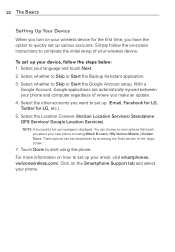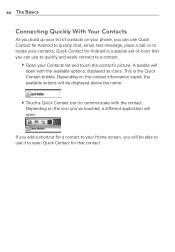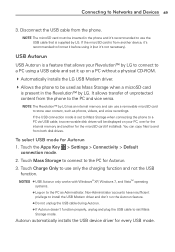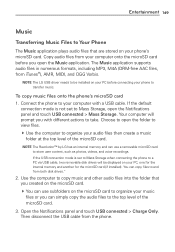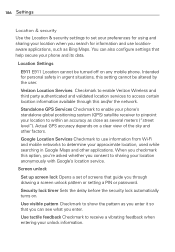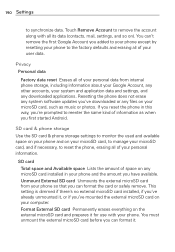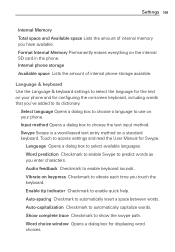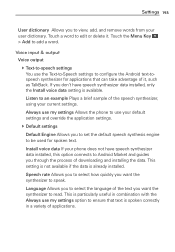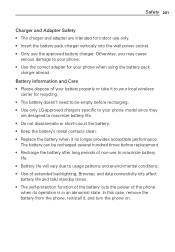LG VS910 Support and Manuals
Get Help and Manuals for this LG item

Most Recent LG VS910 Questions
Lg Vs910 Won't Turn On. Home Keys Just Flash
when I try to turn on the LG comes on screen & home keys just flash, then nothing. Even tried th...
when I try to turn on the LG comes on screen & home keys just flash, then nothing. Even tried th...
(Posted by Salyson76 7 years ago)
How Do You Change Time In The Lg Vs910
(Posted by sushant72175 9 years ago)
Lg Vs910 Will Not Connect Through Usb
(Posted by HmRK 9 years ago)
How To Master Reset A Vs910 4g
(Posted by leSree 9 years ago)
Lg Vs910 How To Unlock
(Posted by huntamika 9 years ago)
LG VS910 Videos
Popular LG VS910 Manual Pages
LG VS910 Reviews
We have not received any reviews for LG yet.