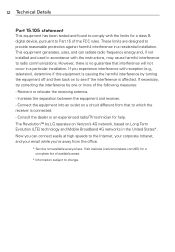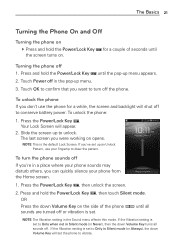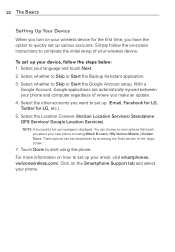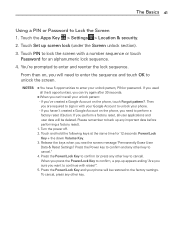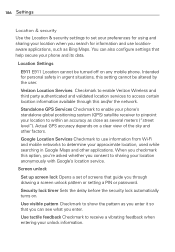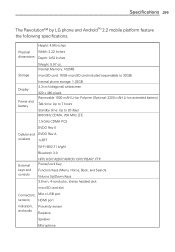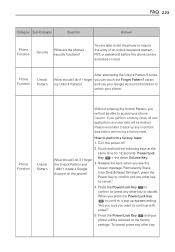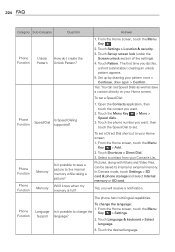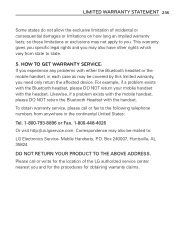LG VS910 Support Question
Find answers below for this question about LG VS910.Need a LG VS910 manual? We have 4 online manuals for this item!
Question posted by huntamika on August 8th, 2014
Lg Vs910 How To Unlock
The person who posted this question about this LG product did not include a detailed explanation. Please use the "Request More Information" button to the right if more details would help you to answer this question.
Current Answers
Answer #1: Posted by waelsaidani1 on August 8th, 2014 2:06 AM
To enter unlock code for LG, You need to insert sim card from network which is phone currently working and enter unlock sequence mode 2945#*xxx# where xxx is the model of LG phone numbers, for example,
for KU990 enter 2945#*990#, GT540 enter 2945#*540#. When a secret MENU is shown, choos NETWORK and enter NCK code.
for KU990 enter 2945#*990#, GT540 enter 2945#*540#. When a secret MENU is shown, choos NETWORK and enter NCK code.
Related LG VS910 Manual Pages
LG Knowledge Base Results
We have determined that the information below may contain an answer to this question. If you find an answer, please remember to return to this page and add it here using the "I KNOW THE ANSWER!" button above. It's that easy to earn points!-
LG Mobile Phones: Tips and Care - LG Consumer Knowledge Base
... letting the battery discharge completely. Avoid using the phone in an area that has a signal. Phone conversations that has no signal at all such as charging is high. When charging the phone, remove the phone from our accessories site . Do not use of humidity. / Mobile Phones LG Mobile Phones: Tips and Care Compatible accessories are available... -
Washing Machine: How can I save my preferred settings? - LG Consumer Knowledge Base
... Jobs LG Recycling Program Commercial Customers Recall Public Notices Privacy Legal | Copyright 2009 LG Electronics. Side by Side -- Double Wall Oven -- Window -- Video -- Network Storage Mobile Phones Computer Products -- Adjust the wash/rinse temperature, spin speed, and soil level to store a customized wash cycle for on some models) allows you created... -
Mobile Phones: Lock Codes - LG Consumer Knowledge Base
... a pre-determined security code. or by the Service Provider. The PIN is . Restriction/Unlock/Subsidy code This code is usually required or requested when wanting to access the Clear Storage...then release. PUK2 This is asked for up . Mobile Phones: Lock Codes I. LG is finished, the information will all the information from the phone , so it does not have access to tap the...
Similar Questions
Unlocking My.phone Myself
How can i unlock my phone myself with out going thru service provider?
How can i unlock my phone myself with out going thru service provider?
(Posted by babiigurl417 10 years ago)
Can I Keep My Current Virgin Mobile Phone # With This New Tracfone?
I just bought this LG430G phone but haven't opened it yet, still deciding whether to keep itor keep ...
I just bought this LG430G phone but haven't opened it yet, still deciding whether to keep itor keep ...
(Posted by Anonymous-65173 11 years ago)