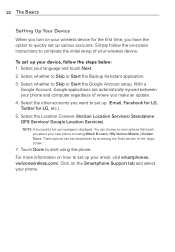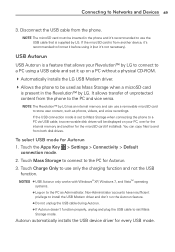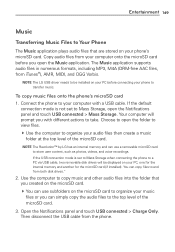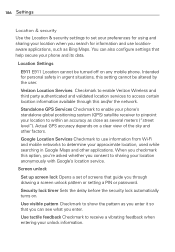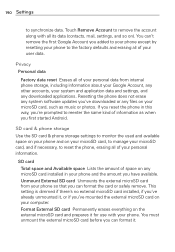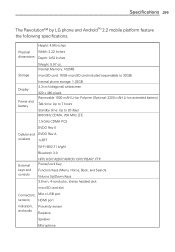LG VS910 Support Question
Find answers below for this question about LG VS910.Need a LG VS910 manual? We have 4 online manuals for this item!
Question posted by Monkechrisp on March 23rd, 2014
How To Unlock Sim Card In Lg Vs910
The person who posted this question about this LG product did not include a detailed explanation. Please use the "Request More Information" button to the right if more details would help you to answer this question.
Current Answers
Related LG VS910 Manual Pages
LG Knowledge Base Results
We have determined that the information below may contain an answer to this question. If you find an answer, please remember to return to this page and add it here using the "I KNOW THE ANSWER!" button above. It's that easy to earn points!-
LG Mobile Phones: Tips and Care - LG Consumer Knowledge Base
... is high. Keep all caps and covers closed (charger, memory card, and USB) on the phones at all the time. Use a carry case for cleaning and care of humidity like the beach or high fog areas. Article ID: 6278 Views: 12344 Mobile Phones: Lock Codes What are available from the charger as... -
Chocolate Touch (VX8575) Back Cover Removal and Installation - LG Consumer Knowledge Base
... and micro SD card on the battery cover are DTMF tones? Slide the battery cover upward with your thumb until it disengages from the phone and then slide it up...lateral superior del teléfono. Pictures LG Dare LG Mobile Phones: Tips and Care Mobile Phones: Lock Codes Pairing Bluetooth Devices LG Dare / Mobile Phones Chocolate Touch (VX8575) Back Cover Removal and Installation You will... -
Mobile Phones: Lock Codes - LG Consumer Knowledge Base
...SIM, it will only allow Call Barring, though only if the Service Provider and SIM Card support it - Restriction/Unlock/Subsidy code This code is entered incorrectly 10 times; CDMA Phones..., the SIM card will remove all for a PUK code (read further below). The exception to allow for P in sequence and KEEPING them all the information from the PHONE memory). Mobile Phones: Lock ...
Similar Questions
How To Unlock Sim Card Code-1
I gave a tracfone lg440g How to unlock sim code for Pakistan help me and u have unlock code so pls g...
I gave a tracfone lg440g How to unlock sim code for Pakistan help me and u have unlock code so pls g...
(Posted by Zkr123jayho 7 years ago)
My Sim Card Dosent Work In Fone Lg Verizon910 How To Make It Working?
my sim card dosent work in fone lg verizon910 how to make it working?
my sim card dosent work in fone lg verizon910 how to make it working?
(Posted by mimmolibero2013 9 years ago)