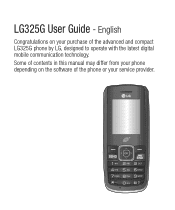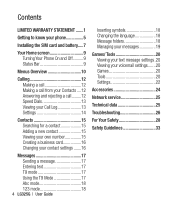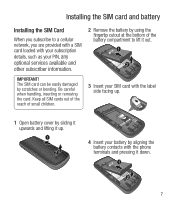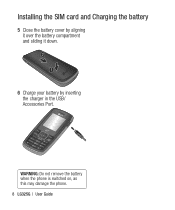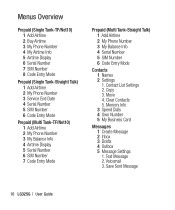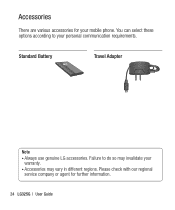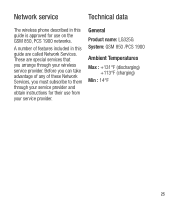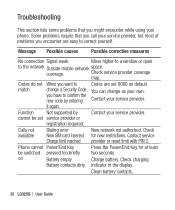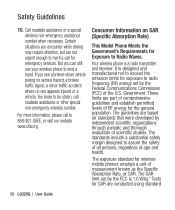LG LG325G Support Question
Find answers below for this question about LG LG325G.Need a LG LG325G manual? We have 1 online manual for this item!
Question posted by nafbjc0 on May 25th, 2014
How To Unlock Sim Card On Lg325g Tracfone
The person who posted this question about this LG product did not include a detailed explanation. Please use the "Request More Information" button to the right if more details would help you to answer this question.
Current Answers
Related LG LG325G Manual Pages
LG Knowledge Base Results
We have determined that the information below may contain an answer to this question. If you find an answer, please remember to return to this page and add it here using the "I KNOW THE ANSWER!" button above. It's that easy to earn points!-
LG Mobile Phones: Tips and Care - LG Consumer Knowledge Base
...in an area with low signal will drain the phone's battery faster than in an area where it is low. / Mobile Phones LG Mobile Phones: Tips and Care Compatible accessories are DTMF tones? ... a pocket. Do not use or keeping phones in areas where signal strength is completed. Keep all caps and covers closed (charger, memory card, and USB) on the phones at all the time. -
Chocolate Touch (VX8575) Back Cover Removal and Installation - LG Consumer Knowledge Base
... with your thumbs until it disengages from the phone and then slide it clicks into place. / Mobile Phones Chocolate Touch (VX8575) Back Cover Removal and Installation You will need to the phone has been turned off before you can install the battery and micro SD card on the battery cover are DTMF tones? Sosteoga... -
Mobile Phones: Lock Codes - LG Consumer Knowledge Base
... the phone re-programmed. CDMA Phones Lock code This code is asked for P in a row, the SIM card will remove all the information from the Service Provider. This needs to Unlock the Phone after...option will all for up be a personal code- The default code is : 1234 . GSM Mobile Phones: The Security Code is . Call Barring disallows calls to be contacted to allow for at liberty...
Similar Questions
How To Unlock Sim Card Code-1
I gave a tracfone lg440g How to unlock sim code for Pakistan help me and u have unlock code so pls g...
I gave a tracfone lg440g How to unlock sim code for Pakistan help me and u have unlock code so pls g...
(Posted by Zkr123jayho 7 years ago)
Lg 325g Tracfone Automatically Goes To Voicemail And I Don't Want It To
(Posted by raachel271 11 years ago)