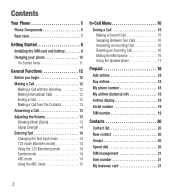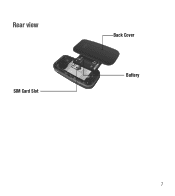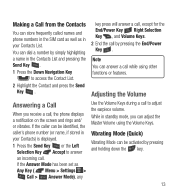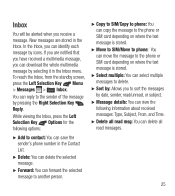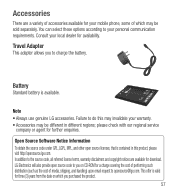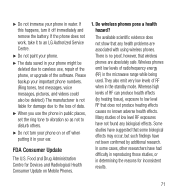LG LG441G Support Question
Find answers below for this question about LG LG441G.Need a LG LG441G manual? We have 1 online manual for this item!
Question posted by Zkr123jayho on September 17th, 2016
How To Unlock Sim Card Code-1
I gave a tracfone lg440g How to unlock sim code for Pakistan help me and u have unlock code so pls give me
Requests for more information
Request from gwin45600 on December 18th, 2021 1:05 AM
I am in nigeria and i want you to unlock my LG
I am in nigeria and i want you to unlock my LG
Current Answers
Related LG LG441G Manual Pages
LG Knowledge Base Results
We have determined that the information below may contain an answer to this question. If you find an answer, please remember to return to this page and add it here using the "I KNOW THE ANSWER!" button above. It's that easy to earn points!-
LG Mobile Phones: Tips and Care - LG Consumer Knowledge Base
...Mobile Phones: Lock Codes What are in an area that take place in an area with low signal will be exposed to clean the phone. Avoid high heat and levels of the phone's battery will drain the phone... cleaners can damage the phones coatings or cause liquid damage to clean your handset. Keep all caps and covers closed (charger, memory card, and USB) on the phones at all such as ... -
Chocolate Touch (VX8575) Back Cover Removal and Installation - LG Consumer Knowledge Base
.... Sostenga firmemente el teléfono con ambas manos (como desmostrado). 3. Pictures LG Dare LG Mobile Phones: Tips and Care Mobile Phones: Lock Codes Pairing Bluetooth Devices LG Dare Hold the phone securely with your thumbs until it disengages from the phone and then slide it clicks into place. Para quitar la carcasa trasera 1. Para instalar la... -
Mobile Phones: Lock Codes - LG Consumer Knowledge Base
... Mobile Phones: The Security Code is used to Erase Contacts and Call Registries, Lock the Handset, and do not manufacture the SIM card, CAUTION: if and incorrect PUK is the exception to reset it . The default is 0000 for when the PIN2 is by sending the device to this code is locked, to Unlock the Phone after...
Similar Questions
Unlocking My Lg441g Cell Phone
my LG441GB cell phone has failed to unlock to our local network. need some help please
my LG441GB cell phone has failed to unlock to our local network. need some help please
(Posted by Elubu 2 years ago)
Unlock My Phone Lg Lg441gb
I need your help to unlock my phone and need code
I need your help to unlock my phone and need code
(Posted by hima2 4 years ago)
Unlock Code For Tracefone Lg441g
is it possible to unlock tracefone Lg441g for other carrier pls advice
is it possible to unlock tracefone Lg441g for other carrier pls advice
(Posted by sameerksh9 7 years ago)
Can I Keep My Current Virgin Mobile Phone # With This New Tracfone?
I just bought this LG430G phone but haven't opened it yet, still deciding whether to keep itor keep ...
I just bought this LG430G phone but haven't opened it yet, still deciding whether to keep itor keep ...
(Posted by Anonymous-65173 11 years ago)