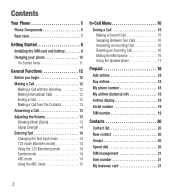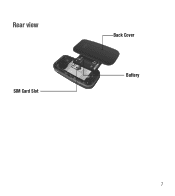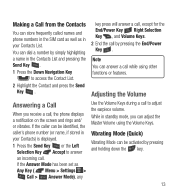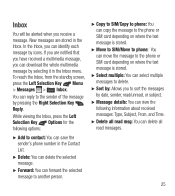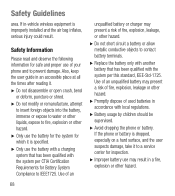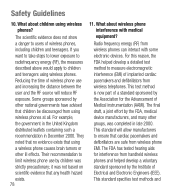LG LG441G Support and Manuals
Get Help and Manuals for this LG item

Most Recent LG LG441G Questions
Unlocking My Lg441g Cell Phone
my LG441GB cell phone has failed to unlock to our local network. need some help please
my LG441GB cell phone has failed to unlock to our local network. need some help please
(Posted by Elubu 2 years ago)
Are There Headsets For The Lg441g?
I am looking for a headset or earbuds to fit the LG441G.
I am looking for a headset or earbuds to fit the LG441G.
(Posted by davidkirkjackson 3 years ago)
Unlock My Phone Lg Lg441gb
I need your help to unlock my phone and need code
I need your help to unlock my phone and need code
(Posted by hima2 4 years ago)
I Meant To Copy Certain Pages Off The Internet, Not The Phone. How About
That-does It Change The Answer? And What Is Mms?
That-does It Change The Answer? And What Is Mms?
(Posted by dnelsonsr 7 years ago)
Is There A Way To Just Get The Pages Listed That We Need?
Is There A Way To Get The Pages We Need Only? So We Can Print Them Off Forfuture Help? Thanks.
Is There A Way To Get The Pages We Need Only? So We Can Print Them Off Forfuture Help? Thanks.
(Posted by dnelsonsr 7 years ago)
Popular LG LG441G Manual Pages
LG LG441G Reviews
We have not received any reviews for LG yet.