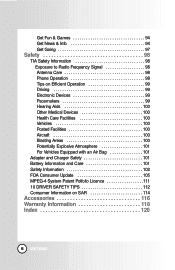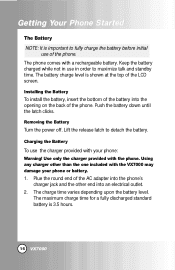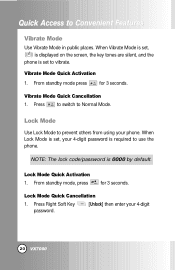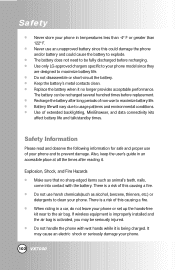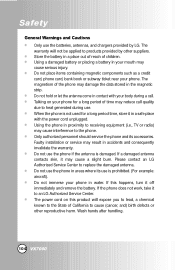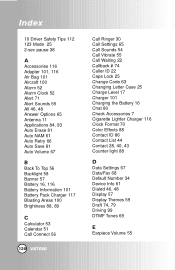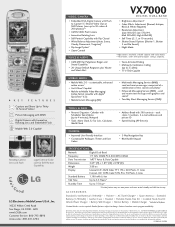LG VX7000 - LG Cell Phone Support and Manuals
Get Help and Manuals for this LG item

Most Recent LG VX7000 Questions
Minutes
good morning, where do i go on my phone to find out how many minutes i have. thank you jackie
good morning, where do i go on my phone to find out how many minutes i have. thank you jackie
(Posted by wkoperny 11 years ago)
How Do You Get It Back To Factory Settings?
(Posted by dij2104 11 years ago)
Forgot My Pass Code On A Lg Vx 7000
i need to get into the phone without destroying the data or clearing it i cant remember it and its ...
i need to get into the phone without destroying the data or clearing it i cant remember it and its ...
(Posted by jcost1 11 years ago)
LG VX7000 Videos
Popular LG VX7000 Manual Pages
LG VX7000 Reviews
We have not received any reviews for LG yet.