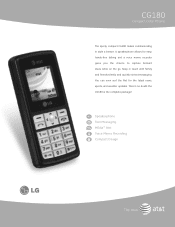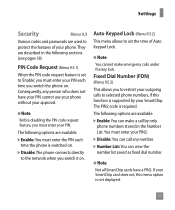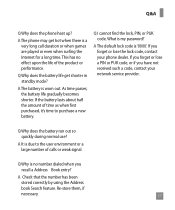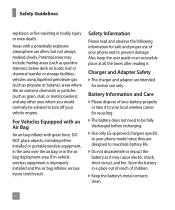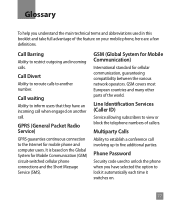LG CG180 - LG Cell Phone Support and Manuals
Get Help and Manuals for this LG item

Most Recent LG CG180 Questions
Lg Restriction Codes
Its An Cg180 Lgand It Has A Restriction On It How Do You Remove It
Its An Cg180 Lgand It Has A Restriction On It How Do You Remove It
(Posted by Anonymous-167191 3 years ago)
Plz Tell M How L Can Enable Pkg Of Internet And Call Pkg
(Posted by aliafzal95 9 years ago)
Please Could You Help Reuse My Phone Again Because I Can't Use Anymore Now So I
(Posted by saroossajahan 11 years ago)
Restriction Code For Lg Cg180?
i have a lg cg180 at&t fone from US...i need to know what is the restriction code ???
i have a lg cg180 at&t fone from US...i need to know what is the restriction code ???
(Posted by eiyha 12 years ago)
I Need Restriction Code For Lg Cg180
(Posted by oluwatayorufus 12 years ago)
Popular LG CG180 Manual Pages
LG CG180 Reviews
We have not received any reviews for LG yet.