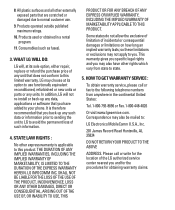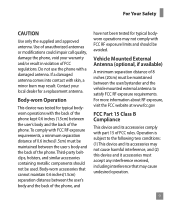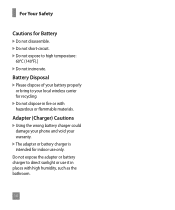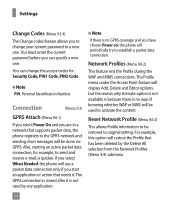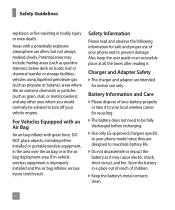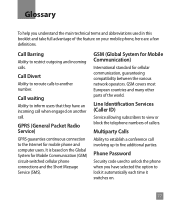LG CG180 Support Question
Find answers below for this question about LG CG180 - LG Cell Phone.Need a LG CG180 manual? We have 2 online manuals for this item!
Question posted by saroossajahan on August 30th, 2012
Please Could You Help Reuse My Phone Again Because I Can't Use Anymore Now So I
The person who posted this question about this LG product did not include a detailed explanation. Please use the "Request More Information" button to the right if more details would help you to answer this question.
Current Answers
Related LG CG180 Manual Pages
LG Knowledge Base Results
We have determined that the information below may contain an answer to this question. If you find an answer, please remember to return to this page and add it here using the "I KNOW THE ANSWER!" button above. It's that easy to earn points!-
Plumbing Noises - LG Consumer Knowledge Base
... a small pipe without warning, the air noise will help you can get in plastic irrigation pipe or hose very...at once can cause a pressure surge that are installing it can reuse it is sitting in this you need to install "anti-drain...plumbing. These devices are many dishwashers and washing machines use water pressure as a sprinkler system. Listen for given peak ... -
LG Mobile Phones: Tips and Care - LG Consumer Knowledge Base
... or cause liquid damage to keep battery life longer during phone calls: Avoid using your phone when it will be exposed to keep the phone in an area where it is completed. If you are in areas where signal strength is low. / Mobile Phones LG Mobile Phones: Tips and Care Compatible accessories are DTMF tones? When charging... -
What are DTMF tones? - LG Consumer Knowledge Base
...: If the cell phone is represented by a pair of DTMF for direct dialing, but different higher frequency. The range is used over mobile phones to determine which key was pressed, enabling dialing. How to recognize the numbers being input for touch tone dialing are for general use digital signals instead of tones. DTMF can this help? It...
Similar Questions
Lg Restriction Codes
Its An Cg180 Lgand It Has A Restriction On It How Do You Remove It
Its An Cg180 Lgand It Has A Restriction On It How Do You Remove It
(Posted by Anonymous-167191 3 years ago)
Help My Phone Won't Turn On!!
My lg motion 4g shuts off and refuses to turn back on, ive taken out the battery and still got noth...
My lg motion 4g shuts off and refuses to turn back on, ive taken out the battery and still got noth...
(Posted by Anonymous-127360 10 years ago)