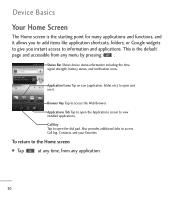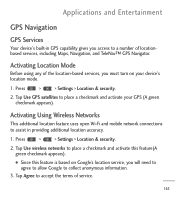LG LGL55C Support Question
Find answers below for this question about LG LGL55C.Need a LG LGL55C manual? We have 2 online manuals for this item!
Question posted by waltsejm on February 6th, 2014
Lgl55c Battery Used By Cell Radio What Is Cell Radio
The person who posted this question about this LG product did not include a detailed explanation. Please use the "Request More Information" button to the right if more details would help you to answer this question.
Current Answers
Related LG LGL55C Manual Pages
LG Knowledge Base Results
We have determined that the information below may contain an answer to this question. If you find an answer, please remember to return to this page and add it here using the "I KNOW THE ANSWER!" button above. It's that easy to earn points!-
Washing Machine: How can I save my preferred settings? - LG Consumer Knowledge Base
... TV -- Excellent Very Good Good Fair Poor Add comment Washing Machine: How can I use . CUSTOM PROGRAM (available on my LG washer? Adjust the wash/rinse temperature, spin ... Washer/Dryer Combo Air Conditioner -- LCD TV -- HD Radio -- It allows you to -Analog Converter Box -- -- Network Storage Mobile Phones Computer Products -- Custom program location on . 2. Projection ... -
What are DTMF tones? - LG Consumer Knowledge Base
... represented by a pair of tones. combined (hence the name "dual tone multi-frequency".) If viewing the phone keypad as the "#" and "*") is also used over mobile phones to as a telephone answering machine. For troubleshooting purposes: If the cell phone is actually two tones - Each number on the dial pad generates the corresponding DTMF tone for touch... -
Mobile Phones: Lock Codes - LG Consumer Knowledge Base
...Bluetooth Devices LG Dare Mobile Phones: Lock Codes I. GSM Mobile Phones: The Security Code is used to have the phone re-programmed. PIN / PIN1 It is 1111 . The default code is used to access the Clear ...can only be provided by performing a software reload or flash on page 25 of the cell phone number. and since we do Reset Defaults/Master Resets. SIM/SMART CHIP/PUK BLOCKED A...
Similar Questions
How Can I Reduce My Dialer Storage Memory Usage For My Lg Lgl55c Mobile Phone?
(Posted by Jana5262 8 years ago)
Instructions On How To Hook An Lgl55c Mobile Phone To Playstation 3 Using Usb
(Posted by jdfisas0 9 years ago)