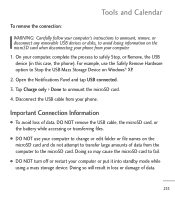LG LGL55C Support Question
Find answers below for this question about LG LGL55C.Need a LG LGL55C manual? We have 2 online manuals for this item!
Question posted by jdfisas0 on September 17th, 2014
Instructions On How To Hook An Lgl55c Mobile Phone To Playstation 3 Using Usb
The person who posted this question about this LG product did not include a detailed explanation. Please use the "Request More Information" button to the right if more details would help you to answer this question.
Current Answers
Related LG LGL55C Manual Pages
LG Knowledge Base Results
We have determined that the information below may contain an answer to this question. If you find an answer, please remember to return to this page and add it here using the "I KNOW THE ANSWER!" button above. It's that easy to earn points!-
Does LG make external drives? - LG Consumer Knowledge Base
...-RAM? There are full sized and slim (or portable) moels. Most external drives connect to a PC using USB. What is the shelf life of external drives. How are drive speeds calculated? They use one for power and one for data...they don't require an external power suppoly. What is a Blu-ray... -
LG Mobile Phones: Tips and Care - LG Consumer Knowledge Base
... card, and USB) on the phones at all such as charging is high. Tips to clean the phone. Tips to high levels of the phone's battery will be reduced over time. Phone conversations that has a signal. / Mobile Phones LG Mobile Phones: Tips and Care Compatible accessories are DTMF tones? NOTE: During normal operation and use of the phone, the... -
Washing Machine: How can I save my preferred settings? - LG Consumer Knowledge Base
... -- Projection TV -- Digital-to the desired settings. 3. HD Radio -- How do I use . Power the washer on WM0642HW 4. Custom Program location on WM2601HW Article ID: 6335 Last updated... oven Washers Dryers Vacuum Washer/Dryer Combo Air Conditioner -- Floor Standing -- Network Storage Mobile Phones Computer Products -- How do I save preferred temperature, spin speed, soil level...
Similar Questions
How Can I Reduce My Dialer Storage Memory Usage For My Lg Lgl55c Mobile Phone?
(Posted by Jana5262 8 years ago)
How Can I Rebbot My Lg L55c Droid Phone It Freezes As Its Turni
(Posted by theSar 9 years ago)
How Do I Transfer Pictures From Lgc395 Phone To Computer Using Usb
(Posted by Golamhk147 9 years ago)
Am Using Usb Cable, But Notebook Does Not Recognize The Cell Phone, Please
advise, thank you
advise, thank you
(Posted by kklep 11 years ago)