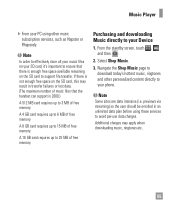LG LGC395 Support and Manuals
Get Help and Manuals for this LG item

Most Recent LG LGC395 Questions
How Do I Hide My Number On My Phone?
(Posted by proctordd 9 years ago)
Can U Connect To Wifi On It
(Posted by ashleighhowell1619 9 years ago)
My Lg Expressions Phine Froze, I Shut It Off And Cant Get It To Turn Back On. He
(Posted by latashafair85 9 years ago)
Lg-c395 Cell Phone What Is This Security Code Needed To Format A Memory Card?
(Posted by slipgeke 9 years ago)
How To Delete Recent Recipients On Lg-c395
(Posted by fifimarcos 9 years ago)
LG LGC395 Videos
Popular LG LGC395 Manual Pages
LG LGC395 Reviews
We have not received any reviews for LG yet.