LG LW310 Support and Manuals
Most Recent LG LW310 Questions
My Phone Is Lock . It Is Asking Lock Code . Plz Help
i am unable to use it .
i am unable to use it .
(Posted by profkashif 6 years ago)
Popular LG LW310 Manual Pages
User Guide - Page 3


...any parts (such as it may short-circuit the phone and/or cause electric shock or fire.
2. Only use the batteries and chargers provided by other suppliers.
8. Your service provider ... your phone is locked. Be careful that children do not swallow any
circumstances, even when your body during lightning storms to products provided by LG. Faulty installation or service may not work ...
User Guide - Page 4
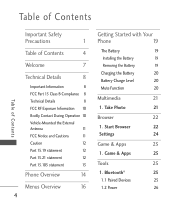
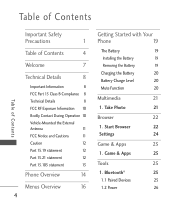
...
11
FCC Notice and Cautions
11
Caution
12
Part 15.19 statement
12
Part 15.21 statement
12
Part 15.105 statement
13
Phone Overview
14
Menus Overview
16
4
Getting Started with Your
Phone
19
The Battery
19
Installing the Battery
19
Removing the Battery
19
Charging the Battery
20
Battery Charge Level
20
Mute Function
20
Multimedia
21...
User Guide - Page 5
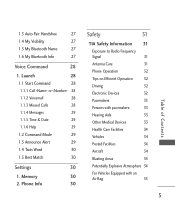
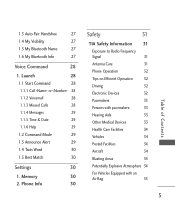
... 28
1.1.2 Voicemail
28
1.1.3 Missed Calls
28
1.1.4 Messages
29
1.1.5 Time & Date
29
1.1.6 Help
29
1.2 Command Mode
29
1.3 Announce Alert
29
1.4 Train Word
30
1.5 Best Match
30
Settings
30
1. Phone Info
30
Safety
31
TIA Safety Information 31
Exposure to Radio Frequency
Signal
31
Antenna Care
31
Phone Operation
32
Tips on Efficient...
User Guide - Page 7
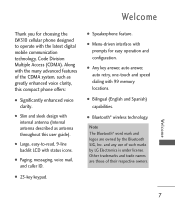
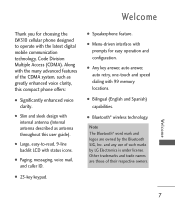
... LG ...and sleek design with internal antenna (Internal antenna described as antenna throughout this user guide).
● Large, easy-to operate with 99 memory locations.
●...many advanced features of their respective owners. Welcome
Thank you for choosing the LW310 cellular phone designed to -read, 9-line backlit LCD with status icons.
&#...Code Division Multiple Access (CDMA).
Welcome
7
User Guide - Page 8
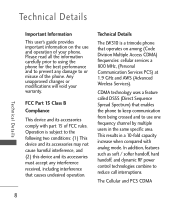
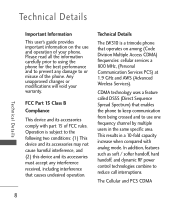
... hard ...specific area. The Cellular and PCS CDMA
8 FCC Part...part 15 of FCC rules. Technical Details
The LW310 is subject to reduce call interruptions. Technical Details
Te c h n i c a l D eta i l s
Important Information
This user's guide provides important information on among (Code Division Multiple Access CDMA) frequencies: cellular services a 800 MHz, (Personal Communication Services...
User Guide - Page 14
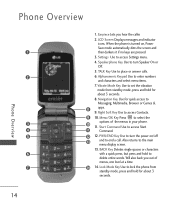
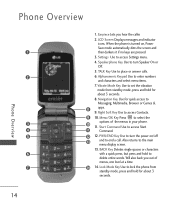
... Lets you out of the menus in your phone. 11. Settings Use to delete entire words. Vibrate Mode Key Use to set the vibration mode from standby mode, press and hold for about...Displays messages and indicator
icons. Lock Mode Key Use to end a call. When the phone is turned on /off and to lock the phone from standby mode, press and hold to access Settings menu. 4. Speakerphone Key Use ...
User Guide - Page 15
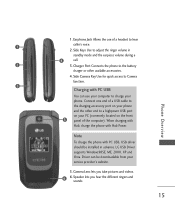
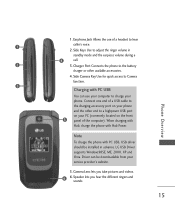
...driver should be downloadable from your service provider's website.
5.
Side Keys Use to Camera function. Side Camera Key Use for quick access to adjust the ringer volume in advance. Charging with PC USB You can be installed...battery charger or other available accessories.
4. Camera Lens lets you hear the different ringers and
sounds.
15
Driver...phone. LG USB Driver supports Windows98SE,...
User Guide - Page 17
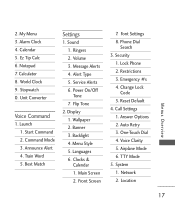
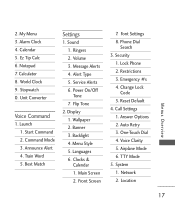
...
7. Lock Phone 2. Reset Default 4. Auto Retry 3. Voice Clarity 5. My Menu 3. Notepad 7. Unit Converter
Voice Command
1. Best Match
Settings
1. Message...Settings 8. Security
1. One-Touch Dial 4. System 1. Service Alerts 6. Airplane Mode 6. Ez Tip Calc 6. Emergency #s 4. Wallpaper 2. Change Lock
Code 5. Launch 1. Display 1. Calculator 8. Call Settings...
User Guide - Page 24
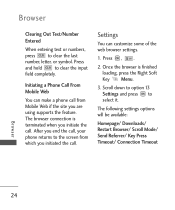
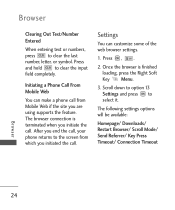
... is terminated when you are using supports the feature. Settings
You can make a phone call from which you end the call . Scroll down to option 13 Settings and press to the screen from...you initiate the call , your phone returns to select it. The following settings options will be available:
Homepage/ Downloads/ Restart Browser/ Scroll Mode/ Send Referrer/ Key Press Timeout/ Connection ...
User Guide - Page 25
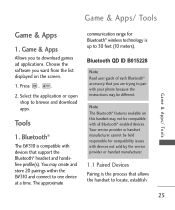
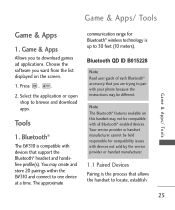
... the service provider or handset manufacturer.
1.1 Paired Devices
Pairing is compatible with devices that you want from the list displayed on this handset may create and store 20 pairings within the LW310 and connect to one device at a time. Bluetooth QD ID B015228
Note Read user guide of each Bluetooth® accessory that support the...
User Guide - Page 30


... Phone Info menu provides you with specific information pertaining to highlight Reserved Memory/ Multimedia, and press .
2.
Use to your phone. 1. My Number/ ESN/MEID/ Icon Glossary/ Version/ Warranty Data Code/ Refurbish
Settings Press , , . 2. Use... press the corresponding number key. Press , , . 2. Settings
1.4 Train Word
Allows your to check out the memory status of your phone...
User Guide - Page 39
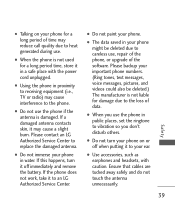
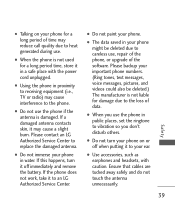
...set the ringtone to vibration so you don't disturb others.
● Do not turn it may cause a slight burn. Ensure that cables are tucked away safely and do not touch the antenna unnecessarily.
39
Safety Please contact an LG Authorized Service Center to the phone.
● Do not use , repair of the phone, or upgrade...TV or radio) may cause interference to replace the damaged antenna.
● Do ...
User Guide - Page 48


...Recommended Practice for Determining the Spatial-Peak Specific Absorption Rate (SAR) in the Human Body Due to Wireless Communications Devices: Experimental Techniques", sets forth the first consistent test methodology for ...The FCC website (http://www.fcc.gov/oet/rfsafety) gives directions for each model of wireless phone users. Safety
of the human head. What has the FDA done to the FCC...
User Guide - Page 55


... the recommendations of two expert organizations, the National Counsel on SAR
(Specific Absorption Rate)
This Model Phone Meets the Government's Requirements for exposure to be stolen, call roadside assistance or other regulations may prohibit or otherwise restrict the manner in which a driver may use . Such laws or other special non-emergency wireless number...
User Guide - Page 57
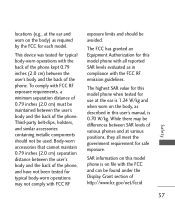
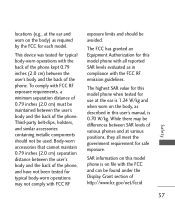
... maintain 0.79 inches (2.0 cm) separation distance between the user's body and the back of the phone. The highest SAR value for this model phone when tested for typical body-worn operations may be ...used.
locations (e.g., at the ear and worn on the body) as in this user's manual, is on file with...
LG LW310 Reviews
Do you have an experience with the LG LW310 that you would like to share?
Earn 750 points for your review!
We have not received any reviews for LG yet.
Earn 750 points for your review!

