LG UN160 Support and Manuals
Most Recent LG UN160 Questions
How To You Do A Master Reset On This Phone
I am trying to reset my phone back to factory settings. Can you tell me how to do this master reset?
I am trying to reset my phone back to factory settings. Can you tell me how to do this master reset?
(Posted by cowboys88 9 years ago)
Popular LG UN160 Manual Pages
Data Sheet - English - Page 2
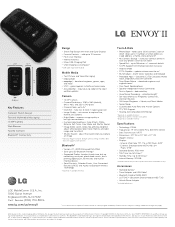
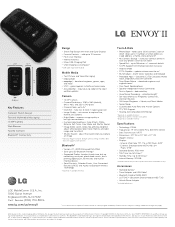
... camera setting of their respective owners. Accessories
• Standard Battery* • Travel Adapter and USB Cable* • Bluetooth Headset (HBM-280) • LG TONE+™ (Bluetooth Stereo Headset HBS-730) • Vehicle Power Adapter
* Included with Inner and Outer Displays • Favorite Contacts - Cellular service required.
store your contacts online in this card...
Owners Manual - Page 11


...are owned by LG Electronics is under... technology, Code
Division Multiple Access (CDMA). Welcome
9
Note The Bluetooth® word mark and logos are those of the CDMA system,
this compact phone offers:
...134; Menu-driven interface with prompts for choosing
the
cellular
phone, designed to operate
with 99 memory locations.
† Bilingual (English and Spanish) capabilities.
&#...
Owners Manual - Page 22


... screen.
Turn the phone off the back cover to lift the battery out. Using any charger other than the one included with a rechargeable battery. Charging the Battery
Use the charger provided with your fingertip in the battery compartment and push the battery down until it clicks into place. Removing the Battery
1. Installing the Battery
1.
Place the back cover over the...
Owners Manual - Page 25


... Unlock and enter your cellular service provider for three seconds and enter
your phone to require a 4-digit lock code in Contacts, the name will appear along with your phone number.
While a call is used during a phone call waiting.
Caller ID
Caller ID displays the phone number or name of your service
23 Check with the phone number. Check with...
Owners Manual - Page 41


... Alert 3. Callback Number (On/ Off/ Edit)
With this set to erase the messages stored in your Voicemail Service. Picture Message
1. Delete All
Allows you to highlight the alert
categories below and press . 1. Presidential Alert 2. Use to manually enter the access number for your Inbox, Sent, or Drafts message folders.
You can input the...
Owners Manual - Page 61


... locked, it is entered. Enter the four-digit Lock Code. Unlock The phone remains unlocked by default, until the Lock Code is turned on .
You can modify the Lock Code in restricted mode until it is locked manually. The default Lock Code is on .
3.2 Restrictions
Allows you to set restrictions for Calls, SMS Messages, MMS Messages, IP...
Owners Manual - Page 62
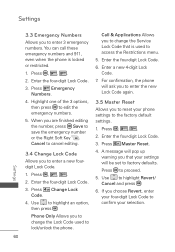
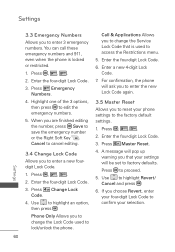
... the Service Lock Code that your settings will ask you to enter the new Lock Code again.
3.5 Master Reset
Allows you to access the Restrictions menu.
5. Press Emergency Numbers.
4. Press , , .
2. Call & Applications Allows you that is locked or restricted.
1. Use to edit the emergency numbers.
5.
Enter the four-digit Lock Code.
6. Enter a new 4-digit Lock Code.
7. Phone...
Owners Manual - Page 64
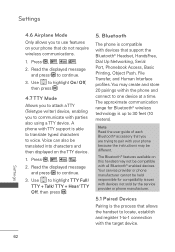
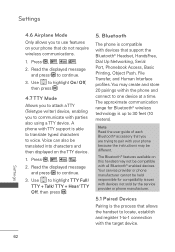
... the process that support the Bluetooth® Headset, HandsFree, Dial Up Networking, Serial Port, Phonebook Access, Basic Printing, Object Push, File Transfer, and Human Interface profiles. The Bluetooth® features available on the TTY device.
1. Settings
4.6 Airplane Mode
Only allows you to use features on your phone because the instructions may be...
Owners Manual - Page 66


... and SID Number. Press , , , , .
2. This information should only be used for technical support.
1. If set up the phone producer's management environment. Read the disclaimer and press the Right Soft Key Next to go to alter system selection as instructed by your service provider.
1. To rename your GPS (Global Positioning System) satellite-assisted location information. Press...
Owners Manual - Page 76
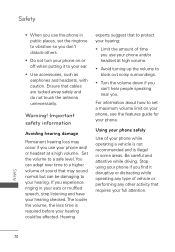
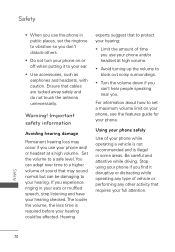
...134; Limit the amount of time you use your phone and/or headset at a high volume. For information about how to set the ringtone to a safe level. Be careful and attentive ...phone while operating a vehicle is not recommended and is required before your phone.
Set the volume to vibration so you don't disturb others.
† Do not turn your phone on your phone, see the features guide...
Owners Manual - Page 84


... resources:
FDA web page on 'C' in the index and select Cell Phones.)
Federal Communications Commission (FCC) RF Safety Program
(http://www.fcc.gov/oet/rfsafety)
Safety
82 Should harmful interference be found to occur, the FDA will allow manufacturers to resolve the problem.
12.
For additional information, please refer to measure Electro Magnetic...
Owners Manual - Page 87


...regulations regarding such use his or her phone while operating a vehicle. Before
deciding... use your wireless phone to be a "Good Samaritan" in which a driver may prohibit or ...others to Radio Waves. Your wireless phone is designed and manufactured not to ... Safety
Your wireless phone provides you a perfect opportunity to radiofrequency (RF) energy set by the Federal Communications...
Owners Manual - Page 89


...model phone with all meet the government requirement for safe
exposure.
While there may be necessary to remove the battery pack to a particular model phone, this model phone...the phone. Additional information on the Cellular ...phone, and have the FCC ID number for a particular phone, follow the instructions on FCC ID ZNFUN160.
SAR information on this site uses the phone...
Owners Manual - Page 93


Consult your local dealer for your mobile phone. Battery Charger
Battery
Vehicle Power Charger
USB Cable
Ear-mic
91
Accessories Optional items are a variety of accessories available for availability. Accessories
There are sold separately.
Owners Manual - Page 99
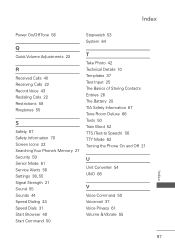
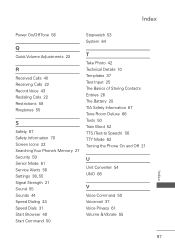
... 43 Redialing Calls 22 Restrictions 59 Ringtones 55
S
Safety 67 Safety Information 70 Screen Icons 22 Searching Your Phone's Memory 27 Security 59 Senior Mode 61 Service Alerts 56 Settings 38, 55 Signal Strength 21 Sound...Storing Contacts Entries 26 The Battery 20 TIA Safety Information 67 Tone Room Deluxe 66 Tools 50 Train Word 52 TTS (Text-to Speech) 56 TTY Mode 62 Turning the Phone On and Off 21
...
LG UN160 Reviews
Do you have an experience with the LG UN160 that you would like to share?
Earn 750 points for your review!
We have not received any reviews for LG yet.
Earn 750 points for your review!

