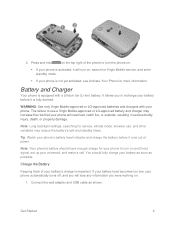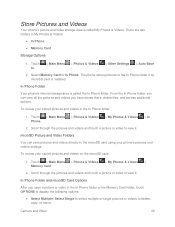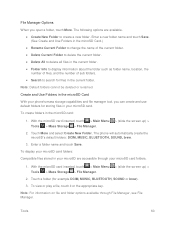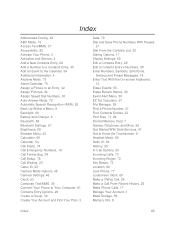LG LN280 Support and Manuals
Get Help and Manuals for this LG item

Most Recent LG LN280 Questions
Phone Battery For Lg Aspire Ln280
i have the lg aspire ln280 . are there any ome battries that will fit it besides the ln280 battery ?
i have the lg aspire ln280 . are there any ome battries that will fit it besides the ln280 battery ?
(Posted by mary6673 7 years ago)
I Deleted Text Messages But In The Message Department It Still Shows Them
(Posted by froggies1976 8 years ago)
Popular LG LN280 Manual Pages
LG LN280 Reviews
We have not received any reviews for LG yet.