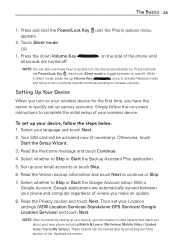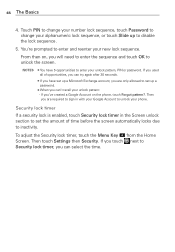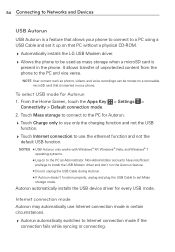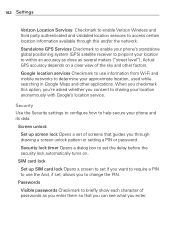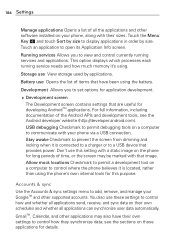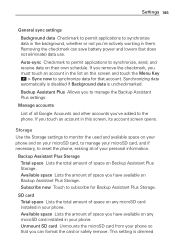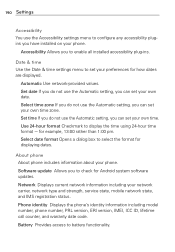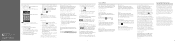LG VS840 Support and Manuals
Get Help and Manuals for this LG item

Most Recent LG VS840 Questions
How To Extend The Length Of The Ringer?
(Posted by abrahammazza 9 years ago)
How To Automatically Enter Voicemail Password On Lg Vs840 Lucid
(Posted by filaHoss09 9 years ago)
Lucid By Lg Vs840 Deleted Contacts Can I Retrieve Them
(Posted by alfav3 9 years ago)
Cannot See Exchange Calendar Vs840 4g
(Posted by amelimonter 9 years ago)
LG VS840 Videos
Popular LG VS840 Manual Pages
LG VS840 Reviews
We have not received any reviews for LG yet.