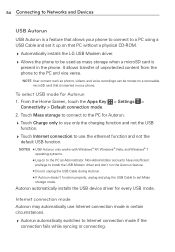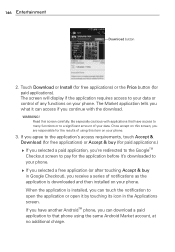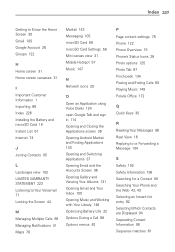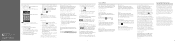LG VS840 Support Question
Find answers below for this question about LG VS840.Need a LG VS840 manual? We have 4 online manuals for this item!
Question posted by mmeyer66802 on February 15th, 2015
How Do I Download Photos To Computer?
Current Answers
Answer #1: Posted by TommyKervz on February 15th, 2015 2:06 PM
2. Open the Notifications panel and tap the USB connection type.
3. Tap the connection mode you want to use to connect to the PC.
4. Choose from the following options: Charge only, Mass storage, Media
on step 4 Make sure you select the storage that have stored/saved your picture from.
5. Look for a folder by the name of "DCIM" this folder contains only the pictures you took by camera.
Related LG VS840 Manual Pages
LG Knowledge Base Results
We have determined that the information below may contain an answer to this question. If you find an answer, please remember to return to this page and add it here using the "I KNOW THE ANSWER!" button above. It's that easy to earn points!-
microSD tm Memory Port - LG Consumer Knowledge Base
...: Article ID: 6134 Last updated: 11 Sep, 2009 Views: 4046 Mobile Phones: Lock Codes Bluetooth Profiles Pairing Bluetooth Devices LG Rumor 2 Troubleshooting tips for the Bluetooth stereo headset (HBS-250). Memory Port with up to the microSD card. in my phone? **Not all downloaded content may be moved to : VERIZON Versa ( VX9600) 16GB Support... -
What are DTMF tones? - LG Consumer Knowledge Base
..., but a different lower frequency. Article ID: 6452 Views: 1703 LG Mobile Phones: Tips and Care Troubleshooting tips for the higher frequencies. microSD tm Memory ...frequency but different higher frequency. Mobile phone networks use and not for any specific model) o MENU o SETTINGS o DTMF Tones o Normal or Long With touch-tone land-line phones, pressing a key on a phone keypad (as well as ... -
Chocolate Touch (VX8575) Back Cover Removal and Installation - LG Consumer Knowledge Base
...la tarjeta micro SD en el teléfono. Make sure that the power to the phone has been turned off before you can install the battery and micro SD card on the... Pictures LG Dare LG Mobile Phones: Tips and Care Mobile Phones: Lock Codes Pairing Bluetooth Devices LG Dare Also, always ensure that the hooks on the phone. To remove the back cover 1. / Mobile Phones Chocolate Touch (VX8575) Back...
Similar Questions
How do I download photos from my LGA 340 mobile phone to my laptop computer??
It appears that LG doesn't want phone camera users to download photos anywhere. System keeps lock...