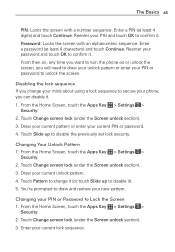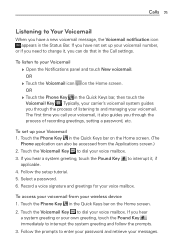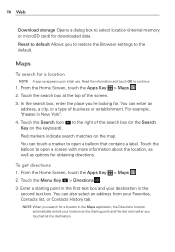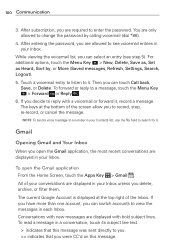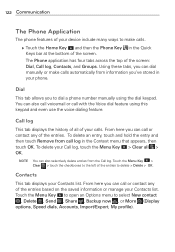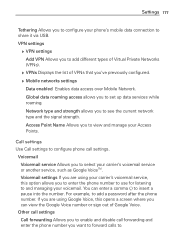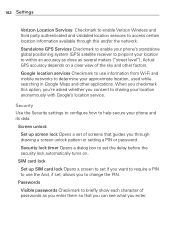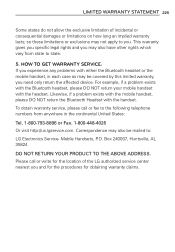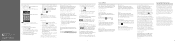LG VS840 Support Question
Find answers below for this question about LG VS840.Need a LG VS840 manual? We have 4 online manuals for this item!
Question posted by filaHoss09 on October 2nd, 2014
How To Automatically Enter Voicemail Password On Lg Vs840 Lucid
The person who posted this question about this LG product did not include a detailed explanation. Please use the "Request More Information" button to the right if more details would help you to answer this question.
Current Answers
Related LG VS840 Manual Pages
LG Knowledge Base Results
We have determined that the information below may contain an answer to this question. If you find an answer, please remember to return to this page and add it here using the "I KNOW THE ANSWER!" button above. It's that easy to earn points!-
DLNA Setup for LG Networked Attached Storage (NAS) - LG Consumer Knowledge Base
... Controller. Select it . ^ Back to a music album. 4) The PS3 should be required to enter a password. 3) Choose Video 4) Choose Album or All Video Note that in this case "album" means "...2) Wait for supported formats. Search for Digital Living Network Appliance. Which RAID setting should automatically find the NAS and add it boots. / Network Storage DLNA Setup for LG Networked... -
Chocolate Touch (VX8575) Back Cover Removal and Installation - LG Consumer Knowledge Base
...apague el teléfono antes de instalar o sustituir la batería. Advanced Phone Book Features: Entering Wait and Pause periods Transfer Music & To Install the back cover 1....Dare LG Mobile Phones: Tips and Care Mobile Phones: Lock Codes Pairing Bluetooth Devices LG Dare / Mobile Phones Chocolate Touch (VX8575) Back Cover Removal and Installation You will need to the phone has been... -
Rear Projection Color TV Instruction Manual: Candian English/French/Blocking Scheme Setup - LG Consumer Knowledge Base
... /down buttons to block. If Parental is already set the initial 4-digit password "0-0-0-0" with the number keypad. Enter it again 7. C8 and above (Adult) Canadian French language rating system: ...: Candian English/French/Blocking Scheme Setup Canadian English language rating system: • Enter a four number password. Press the right arrow and then use the up /down buttons to be...