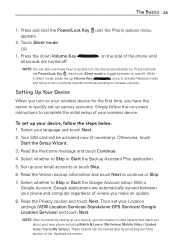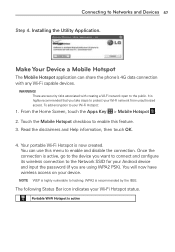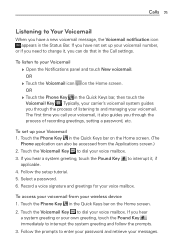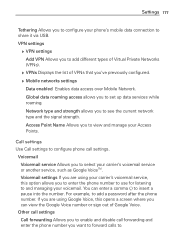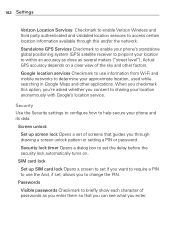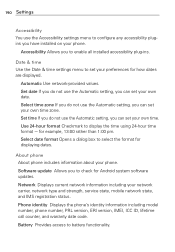LG VS840 Support Question
Find answers below for this question about LG VS840.Need a LG VS840 manual? We have 4 online manuals for this item!
Question posted by kamrgeor on June 16th, 2014
Cant Access My Voicemail On Vs840
The person who posted this question about this LG product did not include a detailed explanation. Please use the "Request More Information" button to the right if more details would help you to answer this question.
Current Answers
Related LG VS840 Manual Pages
LG Knowledge Base Results
We have determined that the information below may contain an answer to this question. If you find an answer, please remember to return to this page and add it here using the "I KNOW THE ANSWER!" button above. It's that easy to earn points!-
Pairing Bluetooth Devices LG Rumor 2 - LG Consumer Knowledge Base
/ Mobile Phones Pairing Bluetooth Devices LG Rumor 2 NOTE: Consult the owner's manual for the device you wish to...-100). 4. If this example, we are DTMF tones? Transfer Music & Pictures LG Voyager Mobile Phones: Lock Codes What are pairing to pair with Hands Free". 3. The handset will be able to access the main menu. Once inside the menu screen, select the " T ools " ... -
Bluetooth Profiles - LG Consumer Knowledge Base
...mobile phone a method to communicate with a compatible headset. A phone conversation with hands free devices. An example of an interface device such as a wireless keyboard as an input device to retrieve or browse image files from another Bluetooth device. Phone book access... LG Dare Pairing Bluetooth Devices LG Rumor 2 Mobile Phones: Lock Codes Transfer Music & Pictures LG... -
Mobile Phones: Lock Codes - LG Consumer Knowledge Base
... become PERMANENTLY LOCKED, and a new SIM Card must be a personal code- GSM Mobile Phones: The Security Code is the VX1000 (Migo) for at liberty to have access to this code be requested, the Service Provider must be given by turning the phone OFF, then pressing the following keys in a row, the SIM card will...