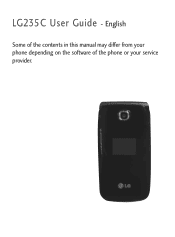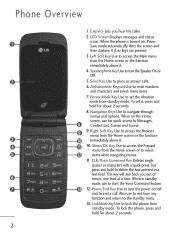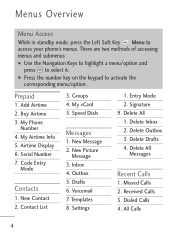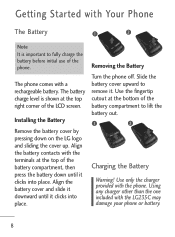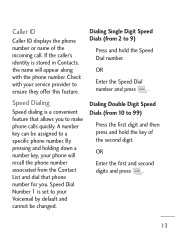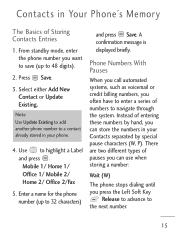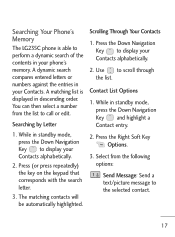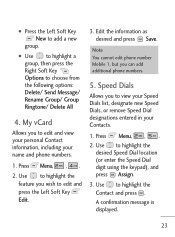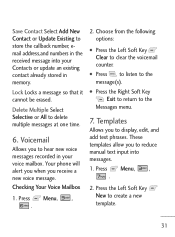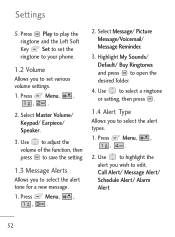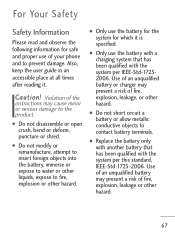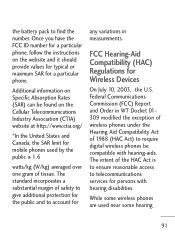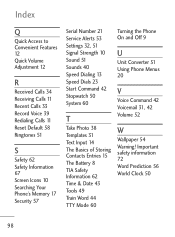LG LG235C Support Question
Find answers below for this question about LG LG235C.Need a LG LG235C manual? We have 1 online manual for this item!
Question posted by Danceteam400 on November 2nd, 2015
Remote Access Voicemail By Different Phone
The person who posted this question about this LG product did not include a detailed explanation. Please use the "Request More Information" button to the right if more details would help you to answer this question.
Current Answers
Answer #1: Posted by AlexTrac on November 3rd, 2015 2:34 PM
Hi Danceteam400! This is Alex of TracFone Wireless. You can access your voicemail messages from a different phone by calling your phone number from it. Should you need further assistance, please send us an email at [email protected], or you can chat with us live @ http://bit.ly/18WfOoC. Thank you.
Related LG LG235C Manual Pages
LG Knowledge Base Results
We have determined that the information below may contain an answer to this question. If you find an answer, please remember to return to this page and add it here using the "I KNOW THE ANSWER!" button above. It's that easy to earn points!-
DDNS Setup for LG Networked Attached Storage - LG Consumer Knowledge Base
... to a server that makes remote storage more seamless file access to a server on your router. 3 Go to the NAS web admin menu. 4 Click System and then Remote Access. 5 Click Enable for DDNS...default User ID and Password? » UPnP Universal Plug and Play. Indicates that has a different router. WAN Wide Area Network. TCP/IP The Internet Protocol Suite. HTTP Hypertext Transfer Protocol.... -
What are DTMF tones? - LG Consumer Knowledge Base
.... In all, seven different frequencies are referred to determine which key was pressed, enabling dialing. Mobile phone networks use and not for any specific model) o MENU o SETTINGS o DTMF Tones o Normal or Long With touch-tone land-line phones, pressing a key on a phone keypad (as well as an automatic bill-paying service, or remote control of tones... -
Advanced Phone Book Features: Entering Wait and Pause periods - LG Consumer Knowledge Base
... a "Menu" or "Options" within which there will "pause" for the phone to send the desired series of numbers can add a "Pause" or a "Wait" after the number, followed by saving the number with the pauses to access automated systems such as such. Example: Once the voicemail number is pressed. • Pause (P) or 2-Sec Pause -
Similar Questions
I Cant Get The Back On My Phone Since I Got It A Month Ago
(Posted by b2brightman 9 years ago)
Forwarding Texts And Calls To Another Phone
can I forwrd calls and text from a certain number to another phone?
can I forwrd calls and text from a certain number to another phone?
(Posted by joycelarkin 9 years ago)
How To Transfer Pictures From Phone To Pc
what's the equiptment need to transfer pictures from telephone to PC
what's the equiptment need to transfer pictures from telephone to PC
(Posted by rick0109v 11 years ago)
How Many Different Phone Numbers In A Group Message
It looks like a max of 10 different phone numbers in a group text message. Any way to increase this?
It looks like a max of 10 different phone numbers in a group text message. Any way to increase this?
(Posted by JimPearson 12 years ago)