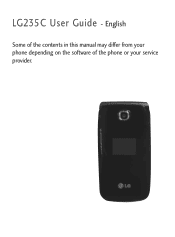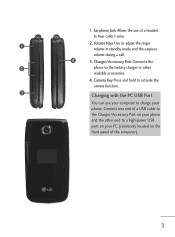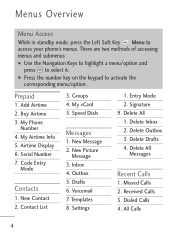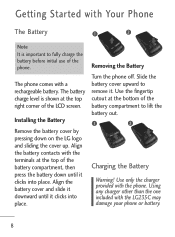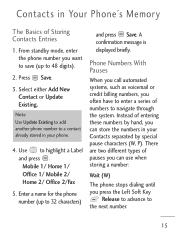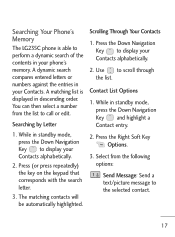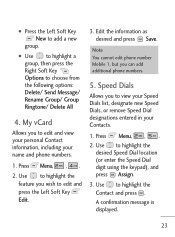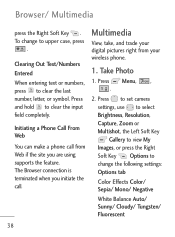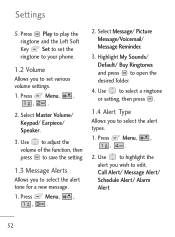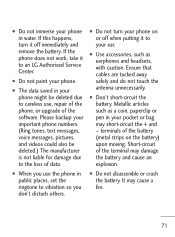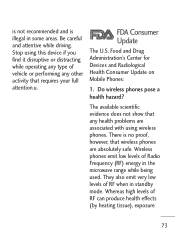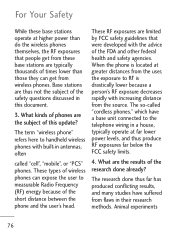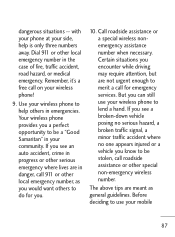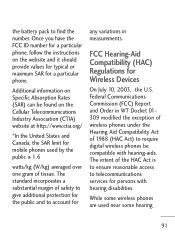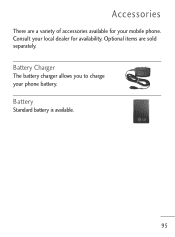LG LG235C Support Question
Find answers below for this question about LG LG235C.Need a LG LG235C manual? We have 1 online manual for this item!
Question posted by rick0109v on May 25th, 2012
How To Transfer Pictures From Phone To Pc
what's the equiptment need to transfer pictures from telephone to PC
Current Answers
Related LG LG235C Manual Pages
LG Knowledge Base Results
We have determined that the information below may contain an answer to this question. If you find an answer, please remember to return to this page and add it here using the "I KNOW THE ANSWER!" button above. It's that easy to earn points!-
Transfer Music & Pictures LG Dare - LG Consumer Knowledge Base
... phone with the gold contacts facing down. 2.Connect your phone to the next step. 4. Article ID: 6131 Last updated: 23 Jun, 2009 Views: 10827 Also read Pairing Bluetooth Devices LG Dare Transfer Music & Pictures LG Voyager Mobile Phones: Lock Codes Troubleshooting tips for the Bluetooth stereo headset (HBS-250). The PC will recognize the phone as a 'removable disk'. Transfer... -
Transfer Music & Pictures LG Voyager - LG Consumer Knowledge Base
To transfer pictures to or from the PC. 6. The PC will recognize the phone as a removable disk. Disconnect the USB cable. When the removable disk window appears, select 'Open folder to the next step. 4. Article ID: 6132 Last updated: 13 Oct, 2009 Views: 6339 Transfer Music & Pictures LG Dare LG Mobile Phones: Tips and Care What are DTMF tones? Connect... -
Chocolate Touch (VX8575) Back Cover Removal and Installation - LG Consumer Knowledge Base
...firmemente el teléfono con ambas mano (como desmostrado). 2. / Mobile Phones Chocolate Touch (VX8575) Back Cover Removal and Installation You will need to remove the back cover before installing or replacing the battery. Spanish Es...233;fono. 2. Para instalar la cubierta trasera 1. Pictures LG Dare LG Mobile Phones: Tips and Care Mobile Phones: Lock Codes Pairing Bluetooth Devices LG Dare
Similar Questions
How Do I Make My Lg800g Phone Lock Where I Will Need A Code To Unlock It Each
time
time
(Posted by parjjoaoc 9 years ago)
How To Transfer Pictures From Tracfone Lg235c To Computer Via Usb
(Posted by thebeyappch 9 years ago)
Lg Ke970 Broken Want To Transfer Pictures To Pc
(Posted by LNOBLE 11 years ago)