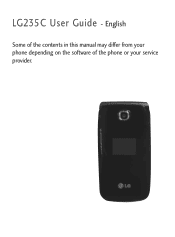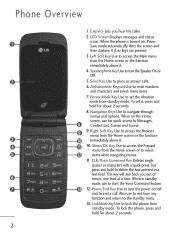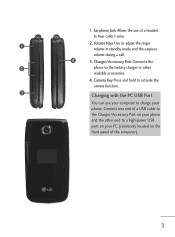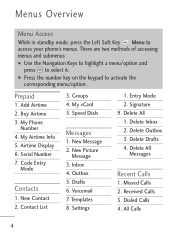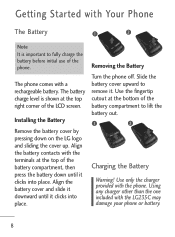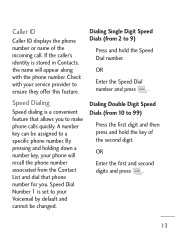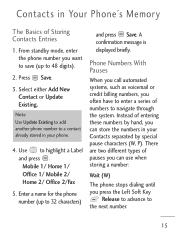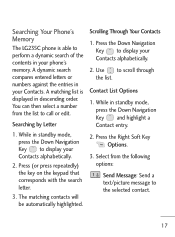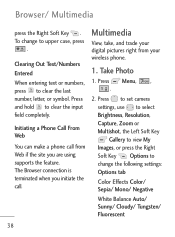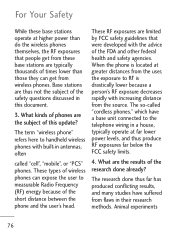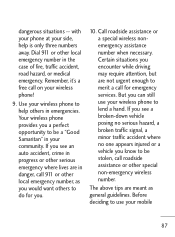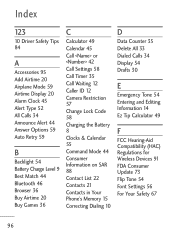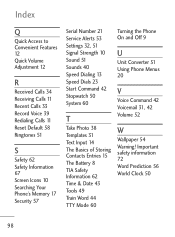LG LG235C Support Question
Find answers below for this question about LG LG235C.Need a LG LG235C manual? We have 1 online manual for this item!
Question posted by joycelarkin on May 14th, 2014
Forwarding Texts And Calls To Another Phone
can I forwrd calls and text from a certain number to another phone?
Current Answers
Related LG LG235C Manual Pages
LG Knowledge Base Results
We have determined that the information below may contain an answer to this question. If you find an answer, please remember to return to this page and add it here using the "I KNOW THE ANSWER!" button above. It's that easy to earn points!-
Bluetooth Profiles - LG Consumer Knowledge Base
...160;allows an enabled device to send text and images to dial-up networking services. An...Pairing Bluetooth Devices LG Rumor 2 Mobile Phones: Lock Codes Transfer Music & Pictures LG Voyager...Phone book access This profile allows sharing of phonebook access would be using the handset with a compatible Bluetooth device. One example of your name card, phonebook entries, and call... -
What are DTMF tones? - LG Consumer Knowledge Base
... the name "dual tone multi-frequency".) If viewing the phone keypad as a telephone answering machine. The range is used over mobile phones to adjust the DTMF Tones setting? Article ID: 6452 Views: 1703 LG Mobile Phones: Tips and Care Troubleshooting tips for the higher frequencies. Each number on the dial pad generates the corresponding DTMF tone... -
Advanced Phone Book Features: Entering Wait and Pause periods - LG Consumer Knowledge Base
so it should be input. Calling an office number, the extension is known, but not the amount of time until it takes before sending the next numbers. Office number - ###-####w#### Pause types are too many options to input them ? The phone pauses dialing and resumes dialing the next numbers when you press the [Release] key. If you need...
Similar Questions
Received A Text From V-tech Now My Phone Automatically Sends An E-mail To All Of
my contacts. a weird number comes up . How do I stop this
my contacts. a weird number comes up . How do I stop this
(Posted by Anonymous-130630 10 years ago)
Can I Forward Text Mess. To Email Acct.
is it possible to forward my text message to my email account
is it possible to forward my text message to my email account
(Posted by houserkaren 11 years ago)