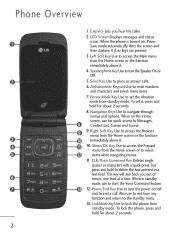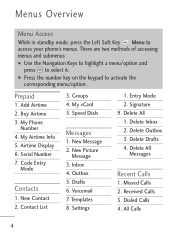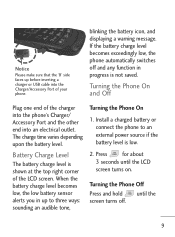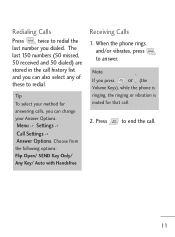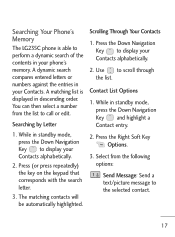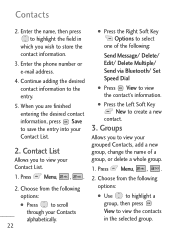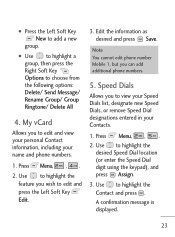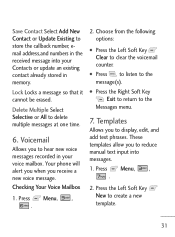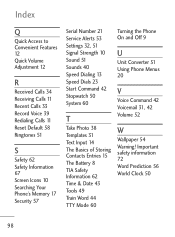LG LG235C Support Question
Find answers below for this question about LG LG235C.Need a LG LG235C manual? We have 1 online manual for this item!
Question posted by Anonymous-130630 on February 10th, 2014
Received A Text From V-tech Now My Phone Automatically Sends An E-mail To All Of
my contacts. a weird number comes up . How do I stop this
Current Answers
Related LG LG235C Manual Pages
LG Knowledge Base Results
We have determined that the information below may contain an answer to this question. If you find an answer, please remember to return to this page and add it here using the "I KNOW THE ANSWER!" button above. It's that easy to earn points!-
Bluetooth Profiles - LG Consumer Knowledge Base
...;an enabled device to send text and images to dial-...enabled mobile device would be synchronizing a contact list ...sending and receiving name cards or calendar events between devices. Advanced Audio Distribution (A2DP) This profile provides the means for compatible devices to gain access to an enabled printing device. Headset (HSP) This profile allows the mobile phone... -
DDNS Setup for LG Networked Attached Storage - LG Consumer Knowledge Base
...click Apply. Ca n you tried each setup procedure above and still receive this error, please call LG support (800-243-0000). The ... or WANs. It is because the router blocks most likely will automatically send your router's DMZ setting. UPnP Universal Plug and Play. Indicates ... reasons and solutions: Try entering the URL with a port number. See if you have to a server that makes remote ... -
Advanced Phone Book Features: Entering Wait and Pause periods - LG Consumer Knowledge Base
... the appropriate amount of time, and then automatically release the specified number to the system. If the number is saved on the Contact List, then a "W" can be added ...Contact List, then a "P" can be pressed twice to produce the "P"- Office number - ###-####w#### Pause types are too many options to input them ? The phone pauses for the phone to send the desired series of numbers...
Similar Questions
Forwarding Texts And Calls To Another Phone
can I forwrd calls and text from a certain number to another phone?
can I forwrd calls and text from a certain number to another phone?
(Posted by joycelarkin 9 years ago)
Unable To Receive Text Messages On Safelink Cell Phone, Lg 320g.
Unable to receive text messages on SafeLink cell phone, LG 320G. Able to send texts, make and receiv...
Unable to receive text messages on SafeLink cell phone, LG 320G. Able to send texts, make and receiv...
(Posted by Jimbert344 11 years ago)
Text Messages And Phone Calls
why does my text messages and phone calls only show the number and not the persons name? how do i fi...
why does my text messages and phone calls only show the number and not the persons name? how do i fi...
(Posted by mollyjo96 11 years ago)