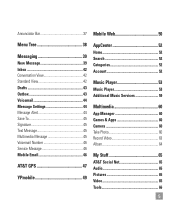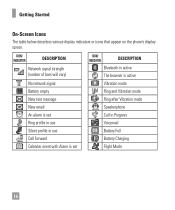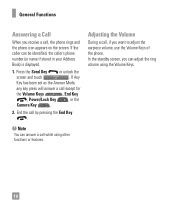LG LGC395 Support Question
Find answers below for this question about LG LGC395.Need a LG LGC395 manual? We have 4 online manuals for this item!
Question posted by mollyjo96 on July 28th, 2012
Text Messages And Phone Calls
why does my text messages and phone calls only show the number and not the persons name? how do i fix this?
Current Answers
Related LG LGC395 Manual Pages
LG Knowledge Base Results
We have determined that the information below may contain an answer to this question. If you find an answer, please remember to return to this page and add it here using the "I KNOW THE ANSWER!" button above. It's that easy to earn points!-
Programming the Information Display for HDTV Receiver - LG Consumer Knowledge Base
... Definition). This icon means that are set by broadcast. e) Channel Number Displays the current channel number. Note Station name and clock are displayed only if they are beyond predefined rating criteria set up by users. h) Station Name Displays the station name of current program. i) Extended text message Icon Indicates that the current program is shown in a different... -
Bluetooth Profiles - LG Consumer Knowledge Base
... how an enabled device is an example of your name card, phonebook entries, and call history with hands free devices. Human Interface Device (HID) The profile controls how an enabled mobile device would be sending and receiving name cards or calendar events between devices. This profile allows use... -
LG Mobile Phones: Tips and Care - LG Consumer Knowledge Base
... the original LG phone charger. NEVER use or keeping phones in an area where it will be exposed to keep battery life longer during phone calls: Avoid using your phone. To avoid accidental...all the time. Phone conversations that take place in an area with low signal will drain the phone's battery faster than in a pocket. / Mobile Phones LG Mobile Phones: Tips and ...
Similar Questions
Lgms323 Won't Answer Incomming Calls, Anyone Know A Fix/ Please!!!!
it does just fine otherwise on outgoing calls, anyone know a fix???
it does just fine otherwise on outgoing calls, anyone know a fix???
(Posted by michaeldkerrigan 9 years ago)
How To Change A Special Ringtone To A Particular Calling Number?
how to change a special ringtone to a particular calling number?
how to change a special ringtone to a particular calling number?
(Posted by rocasan 9 years ago)
Unable To Text Messages From My Lgc395 Cell Phone
I can receive text messages, but am not able to send text messages.
I can receive text messages, but am not able to send text messages.
(Posted by mercama1 10 years ago)