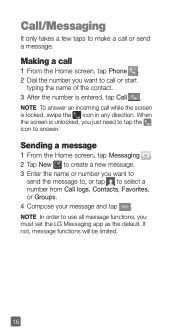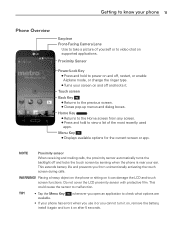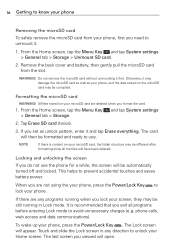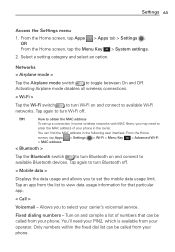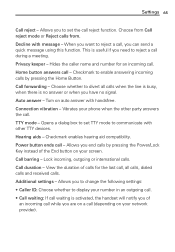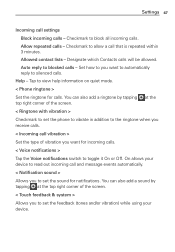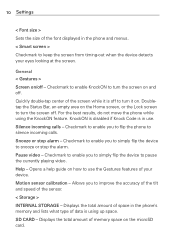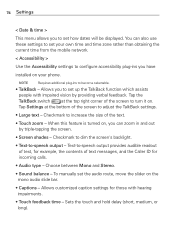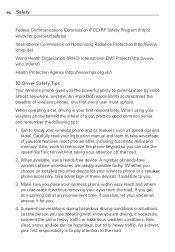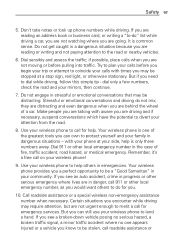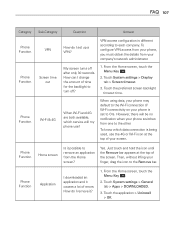LG MS323 Support Question
Find answers below for this question about LG MS323.Need a LG MS323 manual? We have 5 online manuals for this item!
Question posted by michaeldkerrigan on November 5th, 2014
Lgms323 Won't Answer Incomming Calls, Anyone Know A Fix/ Please!!!!
it does just fine otherwise on outgoing calls, anyone know a fix???
Current Answers
Answer #1: Posted by sabrie on November 5th, 2014 9:03 PM
try the solutions on the link below
http://www.androidva.com/search/my-lgms323-cannot-activate-due-to-emergency-calls-only-status/6.html
www.techboss.co.za
Related LG MS323 Manual Pages
LG Knowledge Base Results
We have determined that the information below may contain an answer to this question. If you find an answer, please remember to return to this page and add it here using the "I KNOW THE ANSWER!" button above. It's that easy to earn points!-
LG Mobile Phones: Tips and Care - LG Consumer Knowledge Base
...phone's battery faster than in areas where signal strength is raining. / Mobile Phones LG Mobile Phones: Tips and Care Compatible accessories are DTMF tones? attempt to extend phone battery life: Tips for your phone. Phone... during phone calls: Avoid using your phone when it will be exposed to clean your phone. If you have another battery, rotate use of the phone: Always... -
What are DTMF tones? - LG Consumer Knowledge Base
... same lower frequency, but DTMF is used over mobile phones to navigate automated systems such as phone menus, voice menus and other advanced calling services. The range is represented by a pair of...phone keypad as a telephone answering machine. The sounds used for options or codes, adjusting the DTMF tones will more than likely fix the problem. For troubleshooting purposes: If the cell phone... -
Mobile Phones: Lock Codes - LG Consumer Knowledge Base
...given by sending the device to Erase Contacts and Call Registries, Lock the Handset, and do not manufacture ... to travel abroad with the phone or switch service providers. Mobile Phones: Lock Codes I. GSM Mobile Phones: The Security Code is usually...Fixed Dial List. 2222 The LG CT810 (Incite) is 2431 Should the code be changed , the only way to reset it is done correctly the phone...
Similar Questions
On Password To Restrict Calls
which is the default password to restrict calls ?, I said it was the pin of the line but does not wo...
which is the default password to restrict calls ?, I said it was the pin of the line but does not wo...
(Posted by ismarycabrera 7 years ago)