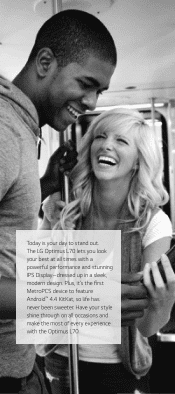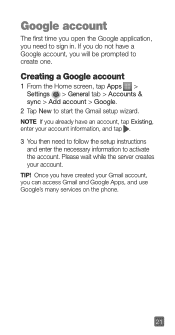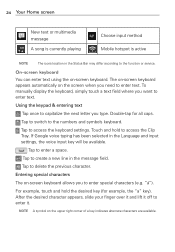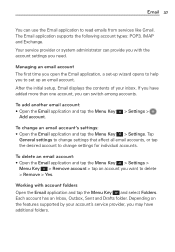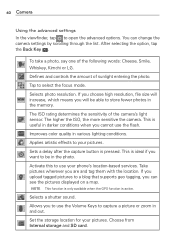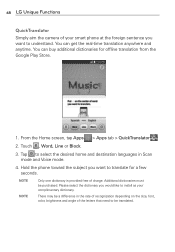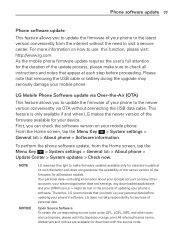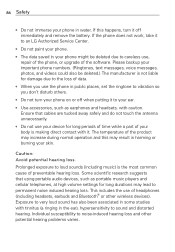LG MS323 Support and Manuals
Get Help and Manuals for this LG item

Most Recent LG MS323 Questions
Not Persolised.invali Sim.???
I can't used nepal sim in lgms323 mobile . Say not persolised.Invali sim error????
I can't used nepal sim in lgms323 mobile . Say not persolised.Invali sim error????
(Posted by Shrestharaj17 4 years ago)
On Password To Restrict Calls
which is the default password to restrict calls ?, I said it was the pin of the line but does not wo...
which is the default password to restrict calls ?, I said it was the pin of the line but does not wo...
(Posted by ismarycabrera 7 years ago)
(service Provider Locked)
Hello I am Rickey I Have A Problem With LG MS 323 .I Cant put My Sim Card in the phone, and also I d...
Hello I am Rickey I Have A Problem With LG MS 323 .I Cant put My Sim Card in the phone, and also I d...
(Posted by 27Rickey 7 years ago)
Are There Drivers For The Bluetooth In This Model (lg Ms32) Phone?
I'm having trouble transferring from my phone to my notepad and computer, they pair but not connecti...
I'm having trouble transferring from my phone to my notepad and computer, they pair but not connecti...
(Posted by janicemci 8 years ago)
My Lg Was Stolen But I Have Face Unlock Feature Can I See Who Has My Phone
(Posted by zoebarnett23 8 years ago)
LG MS323 Videos
Popular LG MS323 Manual Pages
LG MS323 Reviews
We have not received any reviews for LG yet.