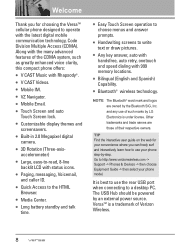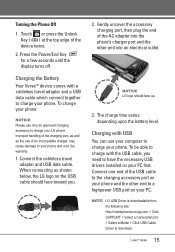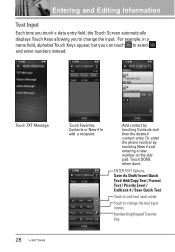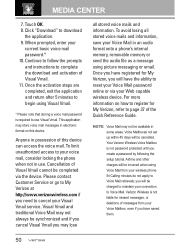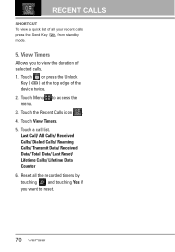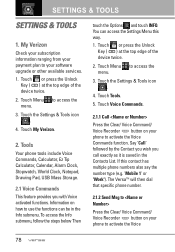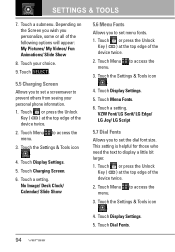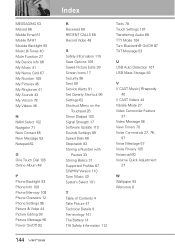LG VX9600 Support and Manuals
Get Help and Manuals for this LG item

Most Recent LG VX9600 Questions
I Want To Send Pictures From My Vx9600 To My Computer Without Memory Card?
(Posted by Anonymous-142174 9 years ago)
How Do I Download Notes From My Lg Vx9600 Verizon Phone
(Posted by cdr0Mae 9 years ago)
How To Block Restricted Numbers On A Verizon Lg Vx9600
(Posted by Ranja 10 years ago)
How Do I Reboot My Versa Verizon Lg Phone I Forgot To My Password
(Posted by Anonymous-120892 10 years ago)
Do You Have To Have A Data Package With This Phone
(Posted by rnstefanie 11 years ago)
LG VX9600 Videos
Popular LG VX9600 Manual Pages
LG VX9600 Reviews
We have not received any reviews for LG yet.