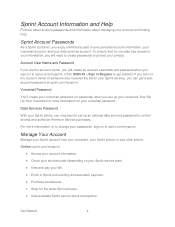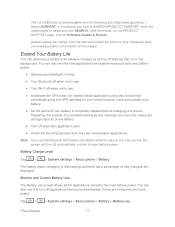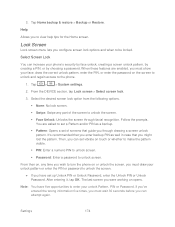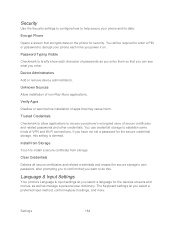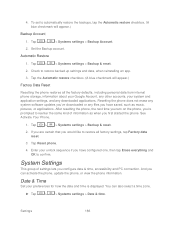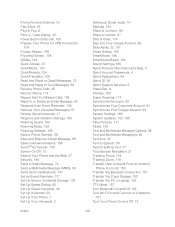LG LS980 Support and Manuals
Get Help and Manuals for this LG item

Most Recent LG LS980 Questions
I Have A Brand New Lgls 980 Smart Phone ,batt Charged Phone Wont Turn On ..help
phone lgls 980 batt charged phone brand new wont turn on .what do i have to do to turn on phone tks
phone lgls 980 batt charged phone brand new wont turn on .what do i have to do to turn on phone tks
(Posted by lletsgrow 9 years ago)
My Phone Will Not Connect To Any Wifi Network. Any Suggestions?
Sprint did both a hard and a soft reboot but to no avail. I also keep getting a message that says "g...
Sprint did both a hard and a soft reboot but to no avail. I also keep getting a message that says "g...
(Posted by ambtbrown 9 years ago)
Lg Ls980 Themes
Where can I find additional themes to download for my LG LS980 phone?
Where can I find additional themes to download for my LG LS980 phone?
(Posted by jkm2877 10 years ago)
LG LS980 Videos
Popular LG LS980 Manual Pages
LG LS980 Reviews
 LG has a rating of 5.00 based upon 1 review.
Get much more information including the actual reviews and ratings that combined to make up the overall score listed above. Our reviewers
have graded the LG LS980 based upon the following criteria:
LG has a rating of 5.00 based upon 1 review.
Get much more information including the actual reviews and ratings that combined to make up the overall score listed above. Our reviewers
have graded the LG LS980 based upon the following criteria:
- Durability [1 rating]
- Cost Effective [1 rating]
- Quality [1 rating]
- Operate as Advertised [1 rating]
- Customer Service [1 rating]