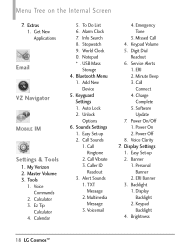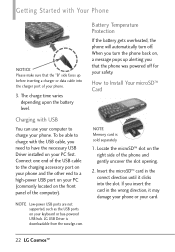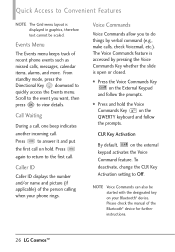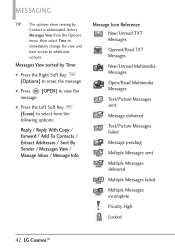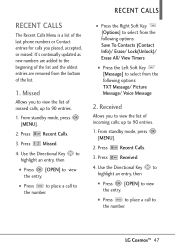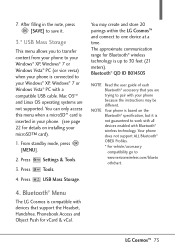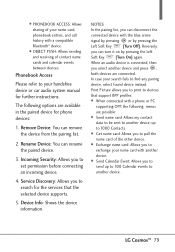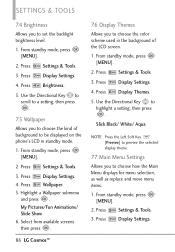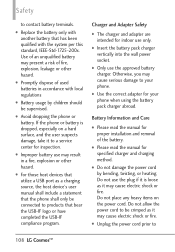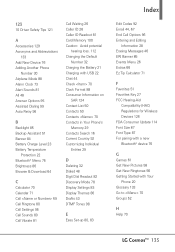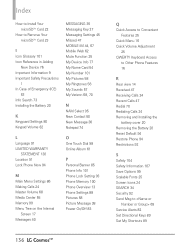LG VN250 Support and Manuals
Get Help and Manuals for this LG item

Most Recent LG VN250 Questions
How To Manually Program Lg Vn250
(Posted by Dracanrab 9 years ago)
Lg Vn250 How To Use Backup Assistant
(Posted by alexlalitk 9 years ago)
How To Disassemble Lg Vn250
(Posted by slaangel 9 years ago)
How To Factory Reset Verizon Lg Vn250
(Posted by Kramopelli 9 years ago)
How To Perform Factory Reset On Lg- Vn250
(Posted by Lkbartoke 9 years ago)
LG VN250 Videos
Popular LG VN250 Manual Pages
LG VN250 Reviews
We have not received any reviews for LG yet.