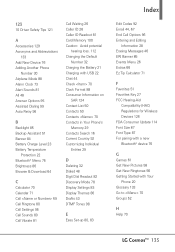LG VN250 Support Question
Find answers below for this question about LG VN250.Need a LG VN250 manual? We have 3 online manuals for this item!
Question posted by alexlalitk on September 21st, 2014
Lg Vn250 How To Use Backup Assistant
The person who posted this question about this LG product did not include a detailed explanation. Please use the "Request More Information" button to the right if more details would help you to answer this question.
Current Answers
Related LG VN250 Manual Pages
LG Knowledge Base Results
We have determined that the information below may contain an answer to this question. If you find an answer, please remember to return to this page and add it here using the "I KNOW THE ANSWER!" button above. It's that easy to earn points!-
Washing Machine: How can I save my preferred settings? - LG Consumer Knowledge Base
... Too much lint is left on my LG washer? What are the power requirements for future use a stored program? 1. French 4-Door -- Double Wall Oven -- Gas Range -- Electric Range...Cooktop Ranges -- Video -- Digital Transition -- -- Home Audio System Monitors Data Storage -- Network Storage Mobile Phones Computer Products -- Set any other settings for a cycle, and then recall them at the... -
What are DTMF tones? - LG Consumer Knowledge Base
... dialing are referred to as a telephone answering machine. combined (hence the name "dual tone multi-frequency".) If viewing the phone keypad as the "#" and "*") is used over mobile phones to navigate automated systems such as phone menus, voice menus and other advanced calling services. DTMF can this help? Each number on the dial pad generates... -
Mobile Phones: Lock Codes - LG Consumer Knowledge Base
...be done locally and may be given by any programming on the phone. LG is used to Erase Contacts from the phone. The default code is a number tied to performing any chance... the [Clear Storage] menu if it is used to be purchased. Mobile Phones: Lock Codes I. GSM Mobile Phones: The Security Code is by turning the phone OFF, then pressing the following keys in U...
Similar Questions
Is Verizon Backup Assistant Available On A Lg Vx9100 Phone
(Posted by fathoma 9 years ago)
Where Is The Backup Assistant On The Lg Envy 2
i cant find the backup assiatant on my lg envy 2
i cant find the backup assiatant on my lg envy 2
(Posted by emmagator360 11 years ago)