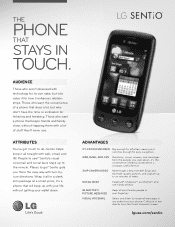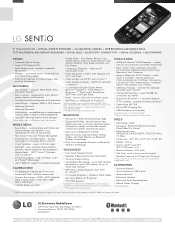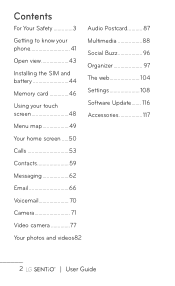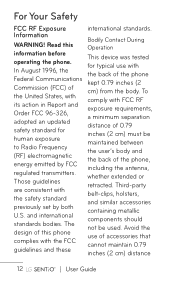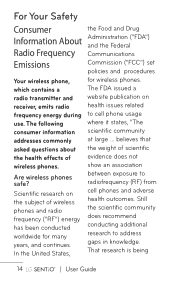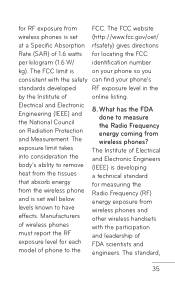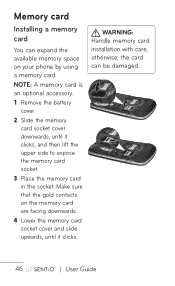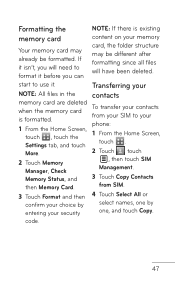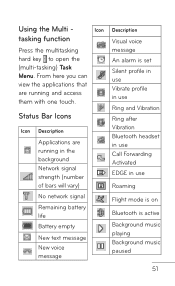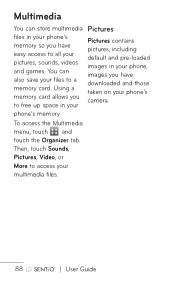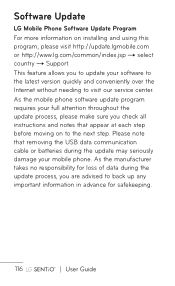LG GS505 Support and Manuals
Get Help and Manuals for this LG item

Most Recent LG GS505 Questions
How To Setup Lg Gs505 With Simple Mobile
(Posted by cjmhasbys 9 years ago)
How To Hard Reset Lg Gs505 Without Using Settings
(Posted by beaubhansen 9 years ago)
How To Unlock Screen On Gs505 Touch Screen
(Posted by esoridill 9 years ago)
How To Factory Reset Lg Sentio
(Posted by gcannyc 9 years ago)
How To Factory Reset The Lg Gs505
(Posted by gabag 9 years ago)
Popular LG GS505 Manual Pages
LG GS505 Reviews
We have not received any reviews for LG yet.