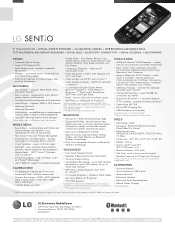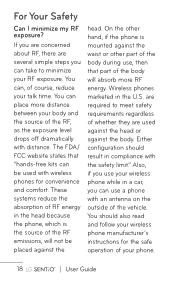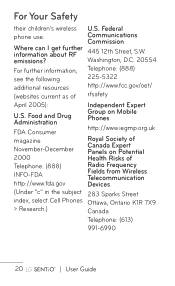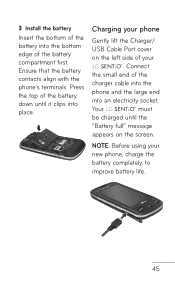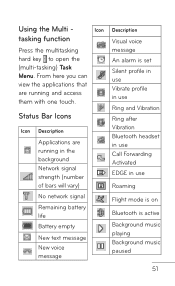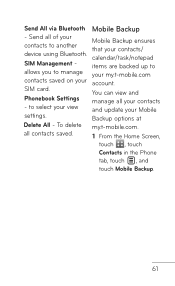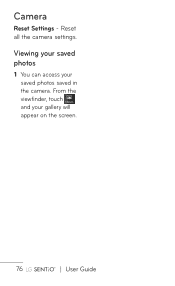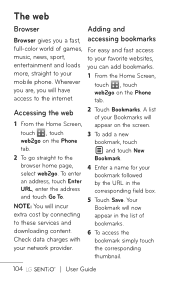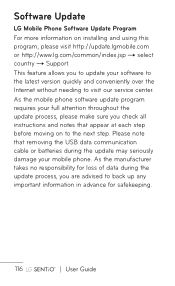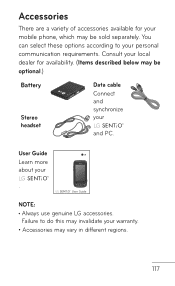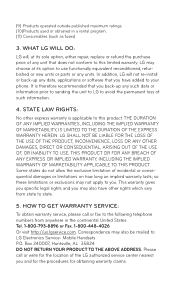LG GS505 Support Question
Find answers below for this question about LG GS505.Need a LG GS505 manual? We have 4 online manuals for this item!
Question posted by beaubhansen on July 27th, 2014
How To Hard Reset Lg Gs505 Without Using Settings
The person who posted this question about this LG product did not include a detailed explanation. Please use the "Request More Information" button to the right if more details would help you to answer this question.
Current Answers
Related LG GS505 Manual Pages
LG Knowledge Base Results
We have determined that the information below may contain an answer to this question. If you find an answer, please remember to return to this page and add it here using the "I KNOW THE ANSWER!" button above. It's that easy to earn points!-
Television will not record program - LG Consumer Knowledge Base
...will not record program Television will not record, a Hard Drive Error may not be able to be recorded due to a copy protection. Try using other buttons on remote and front panel do not respond, ... and some channels can only be locked up the Main Menu; Once the Hard Drive is NOT under a copy protection setting. Scroll down and look for CP0, CP1 or none. Article ID: 6395... -
What are DTMF tones? - LG Consumer Knowledge Base
How to determine which key was pressed, enabling dialing. Mobile phone networks use and not for any specific model) o MENU o SETTINGS o DTMF Tones o Normal or Long With touch-tone land-line phones, pressing a key on a phone keypad (as well as DTMF (Dual Tone Multiple Frequencies) tones. microSD tm Memory Port Pairing Bluetooth Devices LG Rumor 2 Each DTMF... -
Mobile Phones: Lock Codes - LG Consumer Knowledge Base
...used to 3 attempts, after the phone turns on the phone. CDMA Phones Lock code This code is . the default lock code is changed and forgotten: the service provider must be entered but has been forgotten, it . Mobile Phones...delete all the information from Phone unless they are tied to be provided by performing a Full or Hard Reset on the phone. stands for a PUK code...
Similar Questions
I Need To Hard Reset The Lg505c
How do i hard reset this phone
How do i hard reset this phone
(Posted by Anonymous-129346 10 years ago)