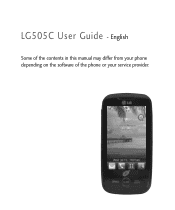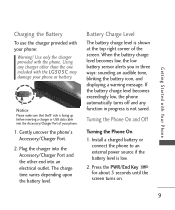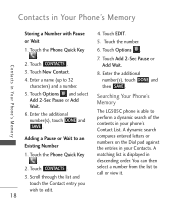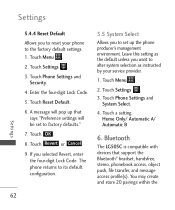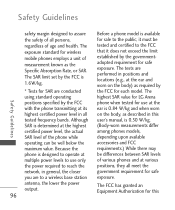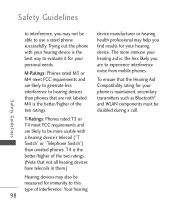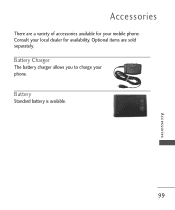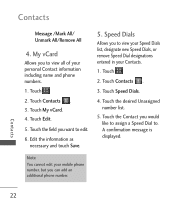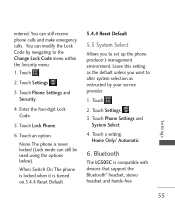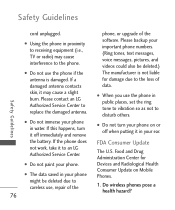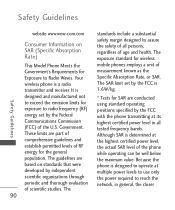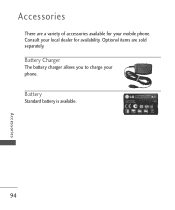LG LG505C Support Question
Find answers below for this question about LG LG505C.Need a LG LG505C manual? We have 2 online manuals for this item!
Question posted by Anonymous-129346 on January 23rd, 2014
I Need To Hard Reset The Lg505c
Current Answers
Answer #1: Posted by BusterDoogen on January 23rd, 2014 3:43 PM
Tap and hold the # key until the screen displays "Phone Lock Set."
3.To unlock your phone from the main screen, tap the word "Unlock" in the bottom right hand corner of your screen. You will be prompted to enter your Lock Code.
4.Please enter your phone lock code. Your phone should be unlocked.
5.To personalize your code: If you decide to change this lock code, please use a four-digit code you can easily remember. From the main screen, tap the "Menu" icon.
6.Tap "Settings."
7.Tap "Phone Settings."
8.Tap "Security."
9.Enter your Lock Code.
10.Tap "Change Lock Code."
11.Tap "Phone Only."
12.Using your keypad, enter your current phone lock code.
13."New Code" will appear at the top of the screen; enter the new lock code of your preference.
14.You will be asked to confirm your personalized code. Enter the 4 digits of your new lock code.
Your screen will display "Lock Code is Changed."
Hard Reset
Performing a hard reset using phone buttons:
If you can’t turn on your phone or access the phone settings, you can still perform a hard reset by using the buttons on the phone.
With the phone turned off, press and hold the VOLUME DOWN button, and then briefly press the POWER button.
Wait for the screen with the three Android images to appear, and then release the VOLUME DOWN button.
Press VOLUME DOWN to select HARD RESET, and then press the POWER button.
I hope this is helpful to you!
Please respond to my effort to provide you with the best possible solution by using the "Acceptable Solution" and/or the "Helpful" buttons when the answer has proven to be helpful. Please feel free to submit further info for your question, if a solution was not provided. I appreciate the opportunity to serve you!
Related LG LG505C Manual Pages
LG Knowledge Base Results
We have determined that the information below may contain an answer to this question. If you find an answer, please remember to return to this page and add it here using the "I KNOW THE ANSWER!" button above. It's that easy to earn points!-
Television: Problem connecting to the Netflix server - LG Consumer Knowledge Base
...Turn off firewall, activate Netflix, play video, turn firewall back on Netflix ready devices, reset routers, modems and Netflix ready device. If problem still occurs, check that port 443 is... Netflix will resolve the issue. NOTE: In rare instances it may appear, Netflix will need to reset user's account before streaming video will not generate an activation code on your initial Netflix ... -
Chocolate Touch (VX8575) Back Cover Removal and Installation - LG Consumer Knowledge Base
... upward with both hands (as illustrated) 2. Asegure que los ganchos de la cubierta ocupan las ranuras del teléfono. 2. / Mobile Phones Chocolate Touch (VX8575) Back Cover Removal and Installation You will need to remove the back cover before installing or replacing the battery. To remove the back cover 1. Align the battery cover... -
Mobile Phones: Lock Codes - LG Consumer Knowledge Base
...is used to Unlock the Phone after which the Align/Calibration screen will all for when the phone is by performing a Full or Hard Reset on the phone. This can only be...reset it is : 1234 . it is finished, the information will appear. Should this option will delete all the information is used to Erase Contacts from the phone. Mobile Phones: Lock Codes I. GSM Mobile Phones...
Similar Questions
how to rest factory settings on my LG GS170 mobile phone
i would like to know what batteries are compatiable with my lg505c????
I just bought this LG430G phone but haven't opened it yet, still deciding whether to keep itor keep ...