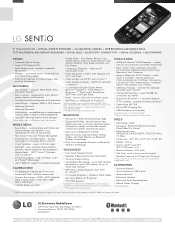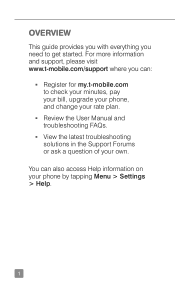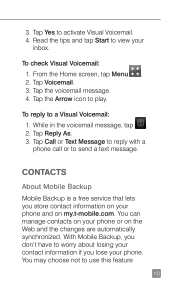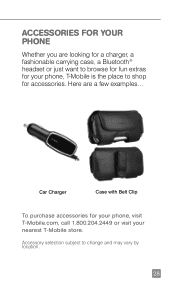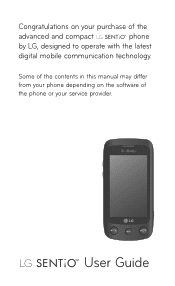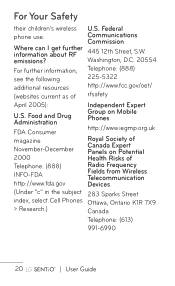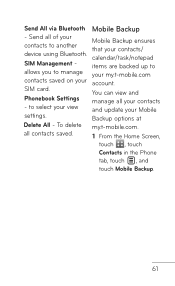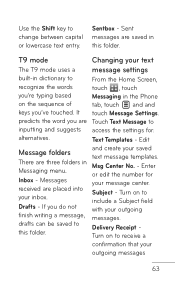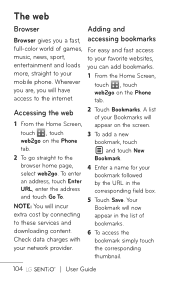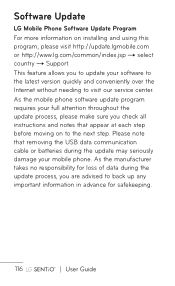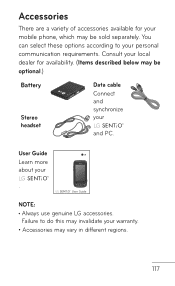LG GS505 Support Question
Find answers below for this question about LG GS505.Need a LG GS505 manual? We have 4 online manuals for this item!
Question posted by crsoygan on February 1st, 2014
How To Change Lg Gs505 Apn Settings
The person who posted this question about this LG product did not include a detailed explanation. Please use the "Request More Information" button to the right if more details would help you to answer this question.
Current Answers
Related LG GS505 Manual Pages
LG Knowledge Base Results
We have determined that the information below may contain an answer to this question. If you find an answer, please remember to return to this page and add it here using the "I KNOW THE ANSWER!" button above. It's that easy to earn points!-
What are LG Microwave features - LG Consumer Knowledge Base
...heat water for children it works at the maxium time limit. If you have a mounted range above your stove or under your setting to cook EZ-ON: This is the handle or button on , high or low. Hot Water: This is designed for ... option of turning it is used to start . / Microwave oven What are trying to heat or cook. To change the default setting of the unit during the use . -
DVD movie won't play - LG Consumer Knowledge Base
... by Cyberlink with another device that is the shelf life of media? Make sure the new jumper setting doesn't conflict with its drives. What is sharing the same IDE channel. Optical Drive warranty info ... version of drives does LG make sure you have the proper software installed, try changing the jumper setting on the drive. We do not offer it for download. First, make ? If the movie... -
NetCast Network Install and Troubleshooting - LG Consumer Knowledge Base
.... Just press the NetFlix icon in the speed of any security settings on your router is not blocking the TV due to the Network Setting menu on hold the "handshake" between the device and the NCCP server will appear. If you changed any problems. 5) If everything is ok, the activation code will be...
Similar Questions
Apn Settings For Lg Optimus Logic
I bought a LG optimus logic and am still unable to receive data. Can you help?
I bought a LG optimus logic and am still unable to receive data. Can you help?
(Posted by luvelygurl1994 9 years ago)
How Do I Locate And Set Up Apn On My Lg Gs505 Sentio Cell Phone
(Posted by manakie 10 years ago)
Simple Mobile Apn Setting
cant get internet or send picture mail please tell me apn for simple mobile
cant get internet or send picture mail please tell me apn for simple mobile
(Posted by 808mob45 11 years ago)