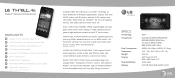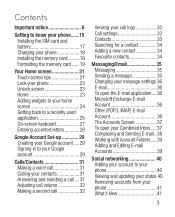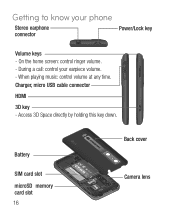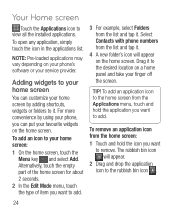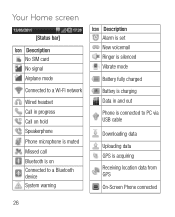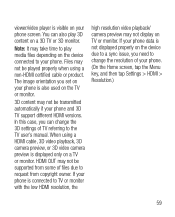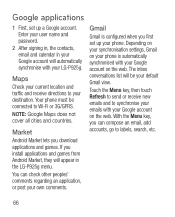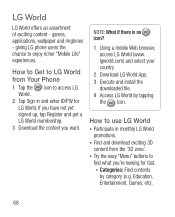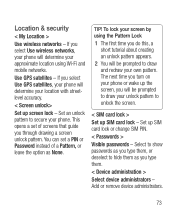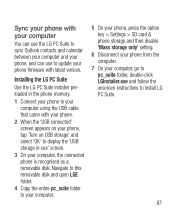LG P925 Support and Manuals
Get Help and Manuals for this LG item

Most Recent LG P925 Questions
Screen Fell Off My Phone But Didn't Crack. I Put The Screen On Now Wont Scroll
(Posted by variste23 8 years ago)
Calendar Will Not Save Events Since Daylight Savings 2015
(Posted by Anonymous-149806 9 years ago)
Lgp925 Wont Connect To Network After Updating
(Posted by leoradv 9 years ago)
LG P925 Videos

LG Thrill 4G Optimus 3D P925 Screen Repair Disassemble Take Apart Video Guide
Duration: 4:54
Total Views: 39,717
Duration: 4:54
Total Views: 39,717
Popular LG P925 Manual Pages
LG P925 Reviews
We have not received any reviews for LG yet.