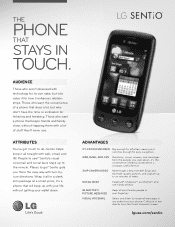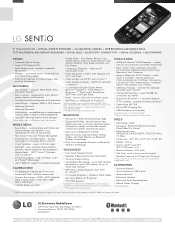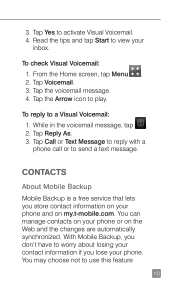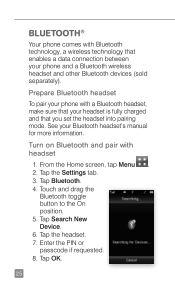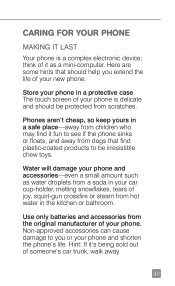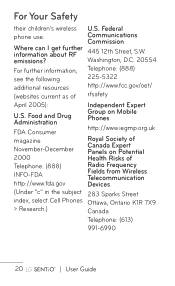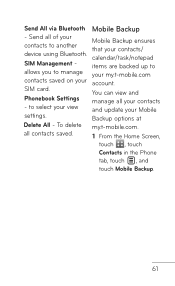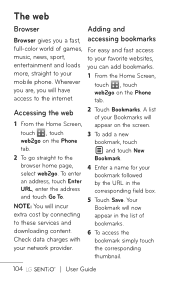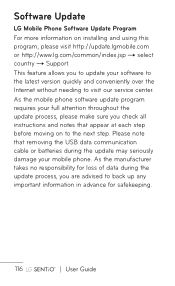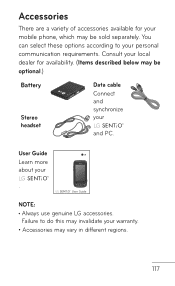LG GS505 Support Question
Find answers below for this question about LG GS505.Need a LG GS505 manual? We have 4 online manuals for this item!
Question posted by esoridill on June 20th, 2014
How To Unlock Screen On Gs505 Touch Screen
The person who posted this question about this LG product did not include a detailed explanation. Please use the "Request More Information" button to the right if more details would help you to answer this question.
Current Answers
Related LG GS505 Manual Pages
LG Knowledge Base Results
We have determined that the information below may contain an answer to this question. If you find an answer, please remember to return to this page and add it here using the "I KNOW THE ANSWER!" button above. It's that easy to earn points!-
Pairing Bluetooth Devices LG Rumor 2 - LG Consumer Knowledge Base
...the main menu. Once inside the menu screen, select the " T ools " menu. 2. Exit the menu screens and you begin using your Bluetooth device. With...160;to LG Bluetooth stereo speakers (MSB-100). 4. / Mobile Phones Pairing Bluetooth Devices LG Rumor 2 NOTE: Transfer Music & Pictures LG Voyager Mobile Phones: Lock Codes What are pairing to pair with Hands Free... -
Chocolate Touch (VX8575) Back Cover Removal and Installation - LG Consumer Knowledge Base
... el teléfono. Slide the battery cover upward with both hands (as illustrated). 3. Sosteoga firmemente el teléfono con ambas mano (como desmostrado). 2. / Mobile Phones Chocolate Touch (VX8575) Back Cover Removal and Installation You will need to remove the back cover before installing or replacing the battery. -
Mobile Phones: Lock Codes - LG Consumer Knowledge Base
... immediately. Restriction/Unlock/Subsidy code This...screen, after the phone turns on the phone. CDMA Phones...phone is entered incorrectly 10 times in U nlock K ey and it . This process will delete all be a personal code- stands for when the PIN2 is used to be accessed; thus requiring a new one used to Erase Contacts from the PHONE memory). GSM Mobile Phones...
Similar Questions
How Do I Locate And Set Up Apn On My Lg Gs505 Sentio Cell Phone
(Posted by manakie 10 years ago)
My Problem Is That My Sentio Will Not Turn On. The Screen Blinks On And Off
This phone is from an old carier and no longer in use. I just want to retrieve pictures and numbers.
This phone is from an old carier and no longer in use. I just want to retrieve pictures and numbers.
(Posted by ThePowerOfThree 11 years ago)
How Can I Get Off Of The Email Unlock Screen Cause I Forgot My Unlock Code It Se
How can I get off of the email unlock screen because I forgot my password and it sent me to the emai...
How can I get off of the email unlock screen because I forgot my password and it sent me to the emai...
(Posted by quinntinfoster 11 years ago)