LG U8360 Support and Manuals
LG U8360 Videos
Popular LG U8360 Manual Pages
User Guide - Page 6
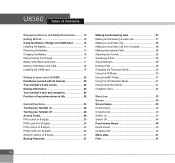
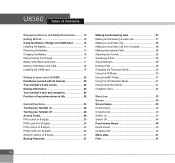
... of Contents
Emergency Services and Safety Precautions 10 Getting Started 14 Using the Battery, Charger and USIM Card 14 Installing the Battery 14 Removing the Battery 15 Charging the Battery 16 Disconnecting the Charger 17 Battery Information and Care 17 Memory Information and Care 18 Installing the USIM card 19
Getting to know your LG U8360 20 Familiarise yourself with its features...
User Guide - Page 7
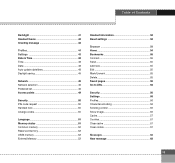
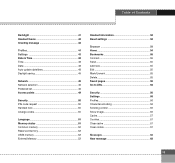
... Time 48 Date 48 Auto update date/time 48 Daylight saving 49
Network 49 Network selection 49 Preferred list 49 Access points 49
Security 50 PIN code request 50 Handset lock 50 Change codes 50
Language 51 Memory status 51 Common memory 52 Reserved memory 52 USIM memory 52 External Memory 52
Handset information 52 Reset settings 52
Browser 54 Home 54...
User Guide - Page 12
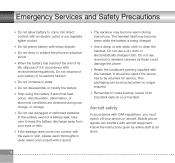
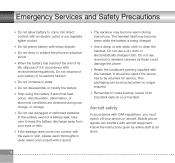
... handset. Mobile phone signals can be returned for service. In the unlikely event of your battery in accordance with this handset. It should be used if the phone has to...phone to physical shock
A When the battery has reached the end of its life, dispose of all times
10
Do not use damaged or deformed batteries. Follow the instructions given by airline staff at all important data...
User Guide - Page 15
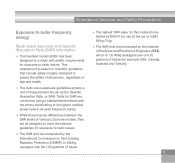
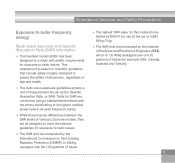
... Commission on scientific guidelines that include safety margins designed to radio waves. Emergency Services and Safety Precautions
Exposure to radio frequency energy
Radio wave exposure and Specific Absorption Rate (SAR) information
A This handset model U8360 has been designed to comply with the phone transmitting at the ear is 1.6 W/kg averaged over ten (10) gramme of...
User Guide - Page 18
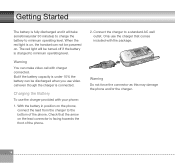
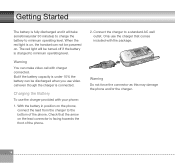
... the arrow on the lead connector is connected. Connect the charger to minimum operating level. But if the battery capacity is under 30 minutes) to charge the battery to the bottom of the phone.
2. With the battery in position on the phone, connect the lead from the charger to minimum operating level.
Check that comes included with...
User Guide - Page 19
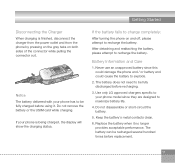
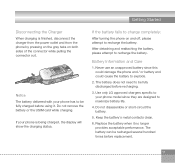
... remove the battery or the USIM card while charging.
Replace the battery when it . The battery can be fully discharged before using it no longer provides acceptable performance. Keep the battery's metal contacts clean.
6. Never use an unapproved battery since they are designed to explode.
2. Use only LG approved chargers specific to your phone is finished, disconnect the charger from the...
User Guide - Page 20
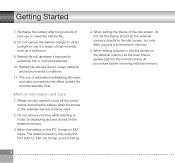
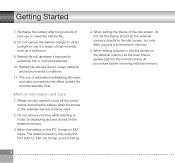
...to turn off procedure before removing the battery while the phone or the external memory is being used.
2. When setting the theme of extended backlighting, Browser, and data connectivity kits affect battery life and talk/standby time. Getting Started
7. Do not remove memory while listening to maximize battery life.
8. The external memory only supports FAT (FAT12, FAT 16) format and not...
User Guide - Page 23
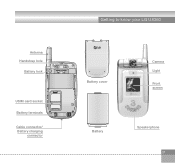
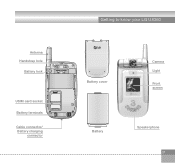
Antenna Handstrap hole
Battery lock
USIM card socket Battery terminals
Cable connector/ Battery charging
connector
Getting to know your LG U8360
Battery cover
Camera Light
Front screen
Battery
Speakerphone 21
User Guide - Page 28
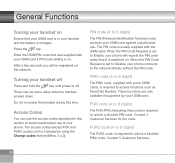
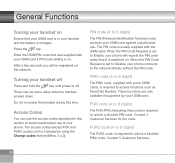
...the battery is charged. Turning your USIM card against unauthorized use of your USIM card. After a few seconds you will request the PIN code every time it is switched on.
PIN code (4 to unlock a blocked PIN code. When the PIN Code Request is set to 8 digits)
The PUK2 code, is usually supplied with the USIM card. PIN2 code (4 to 8 digits)
The PIN2 code, supplied with your phone...
User Guide - Page 52
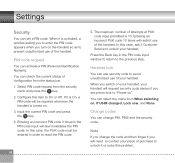
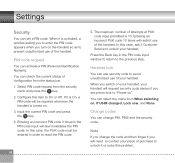
... to On or Off. Settings
Security
You can set phone lock to unlock your handset. When it is On, a
PIN code will restrict use of attempts at PUK code input permitted is turned on , If USIM changed, Lock now, and None.
Entering an incorrect PIN code 3 times in the PIN code input window to return to reset the PIN code.
50
5. You can activate...
User Guide - Page 53
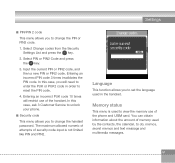
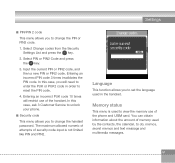
... press the key.
3.
You can obtain information about the amount of the phone and USIM card. In this case, you will restrict use of memory used in order to reset the PIN code.
4. Language
This function allows you to set the language used by the contacts, the calendar, to do, memos, secret memos and text message and...
User Guide - Page 54
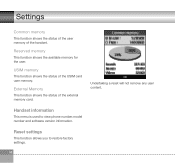
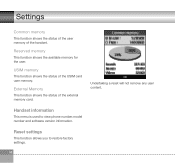
... allows you to view phone number,model number and software version information. Undertaking a reset will not remove any user content. Reserved memory
This function shows the available memory for the user. Handset information
This menu is used to restore factory settings.
52 External Memory
This function shows the status of the USIM card user memory.
USIM memory
This function shows the...
User Guide - Page 74
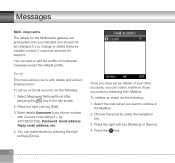
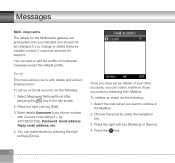
...]. If you to retrieve in the idle screen.
2. Select Messages/Settings/Email after
pressing the
key in the Mailbox.
2. Choose the email by mistake contact 3 customer services for the Multimedia gateway are pre-loaded onto your phone number with Country code without + eg 447782227302), Password, Email address, Reply email address, etc.
4. Press the right soft...
User Guide - Page 102
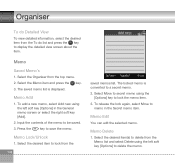
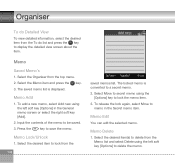
Memo Add
1. Memo Lock/Unlock
1. Memo Edit
You can edit the selected memo. Select the Memo item and press the key. 3. Press the
key to display...the To do list and press the key to save the memo. Input the contents of the memo to lock from the
100
saved memos list. Select the desired item(s) to lock the memo item. 3.
To add a new memo, select Add new using the
[Options] key to ...
User Guide - Page 131
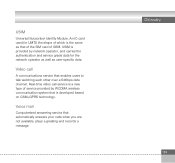
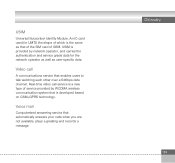
... of the SIM card of which is the same as user-specific data. Real-time video call
A communications service that automatically answers your calls when you are not available, plays a greeting and records a message. Voice mail
Computerised answering service that enables users to talk watching each other over a 64Kbps data channel. Video call service is a new type of service provided by...
LG U8360 Reviews
Do you have an experience with the LG U8360 that you would like to share?
Earn 750 points for your review!
We have not received any reviews for LG yet.
Earn 750 points for your review!


