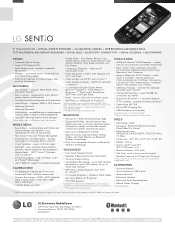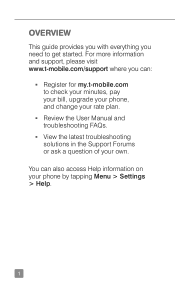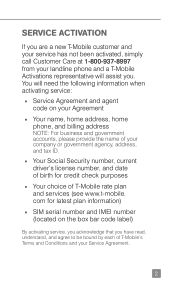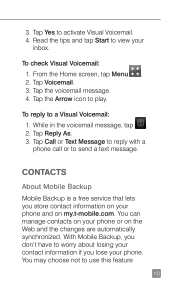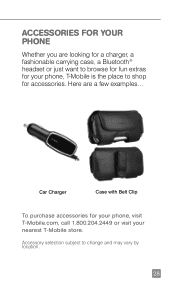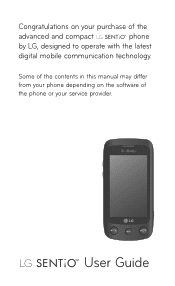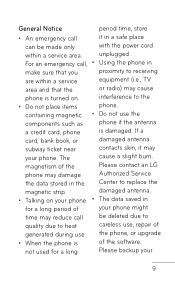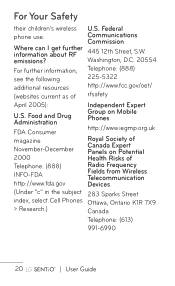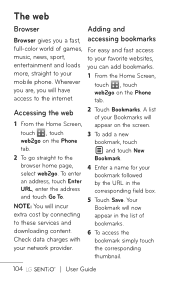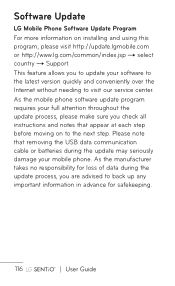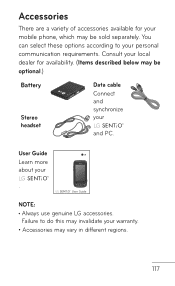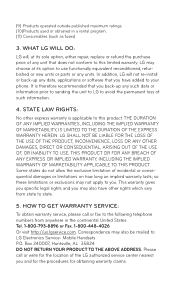LG GS505 Support Question
Find answers below for this question about LG GS505.Need a LG GS505 manual? We have 4 online manuals for this item!
Question posted by gabag on June 7th, 2014
How To Factory Reset The Lg Gs505
The person who posted this question about this LG product did not include a detailed explanation. Please use the "Request More Information" button to the right if more details would help you to answer this question.
Current Answers
Related LG GS505 Manual Pages
LG Knowledge Base Results
We have determined that the information below may contain an answer to this question. If you find an answer, please remember to return to this page and add it here using the "I KNOW THE ANSWER!" button above. It's that easy to earn points!-
Washing Machine: How can I save my preferred settings? - LG Consumer Knowledge Base
Kimchi -- Radiant Cooktop -- Floor Standing -- Video -- Network Storage Mobile Phones Computer Products -- It allows you to the desired settings. 3. How do I use . Adjust the wash/rinse temperature, spin speed, and soil level to save my ... -
What are DTMF tones? - LG Consumer Knowledge Base
... following steps are actually eight different tones. Each DTMF "tone" is used over mobile phones to as phone menus, voice menus and other advanced calling services. There are for general use digital... as DTMF (Dual Tone Multiple Frequencies) tones. Article ID: 6452 Views: 1703 LG Mobile Phones: Tips and Care Troubleshooting tips for options or codes, adjusting the DTMF tones will have... -
Mobile Phones: Lock Codes - LG Consumer Knowledge Base
...Provider and SIM Card support it will become PERMANENTLY LOCKED, and a new SIM Card must be reset by any programming on the Fixed Dial List. 2222 The LG CT810 (Incite) is a number...the information is . Mobile Phones: Lock Codes I. However, if this rule is used to be requested from the phone , so it does not have access to Unlock the Phone after which is backed...
Similar Questions
How Do I Perform A Hard Factory Reset On This Phone
Hard factory on this phone
Hard factory on this phone
(Posted by Rebekahc219 3 years ago)